Home >Mobile Tutorial >Android Phone >Detailed steps for one-click screen lock in Honor v30pro
Detailed steps for one-click screen lock in Honor v30pro
- 王林forward
- 2024-05-08 15:10:27511browse
Do you want to know how to lock the screen of Honor V30 Pro with one click? Don't worry, PHP editor Strawberry will provide you with detailed steps to help you solve this problem easily. Continue reading the following content to learn the specific operation method of one-click screen lock on Honor V30 Pro.
1. First, we use two fingers to slide inward on the blank space of the screen to call out the desktop settings, and click on the window widget
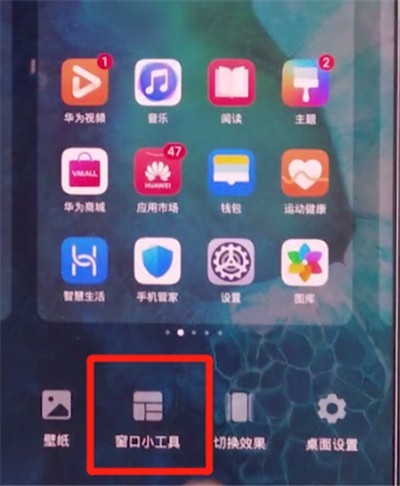
2. Find the one-click lock screen, and click Add the key lock screen to the desktop
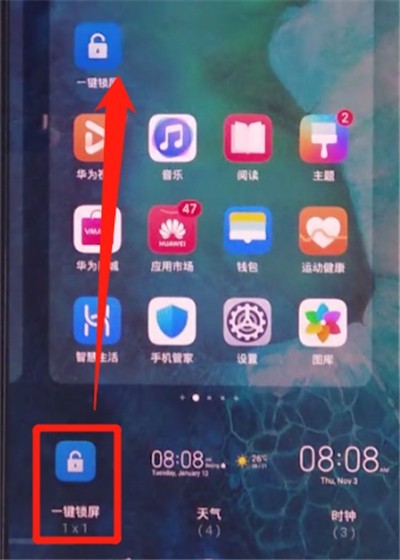
3. Return to the desktop, and now we can click the one-key lock screen to lock the screen
The above is the detailed content of Detailed steps for one-click screen lock in Honor v30pro. For more information, please follow other related articles on the PHP Chinese website!
Related articles
See more- Video editing tutorial with Screen Recorder_Introduction to Video Editing Master
- How to check the income of Alipay Yu'E Bao?
- How to solve the problem that the font size of Baidu Tieba Android version is too small and enable night mode
- Does Yidui Android version support incognito setting_How to set incognito status
- One-click screenshot tutorial: How to take screenshots of Honor Magic5Pro

