Home >Mobile Tutorial >Android Phone >Introduction to how to hide apps in Honor v30pro
Introduction to how to hide apps in Honor v30pro
- WBOYWBOYWBOYWBOYWBOYWBOYWBOYWBOYWBOYWBOYWBOYWBOYWBforward
- 2024-05-08 13:55:521053browse
What is the method to hide apps in Honor v30 Pro? How to hide an app? PHP editor Banana will introduce to you how to hide applications in Honor v30 Pro. The details are as follows.
1. Click Settings, click Privacy


2. Click Privacy Space, click Open
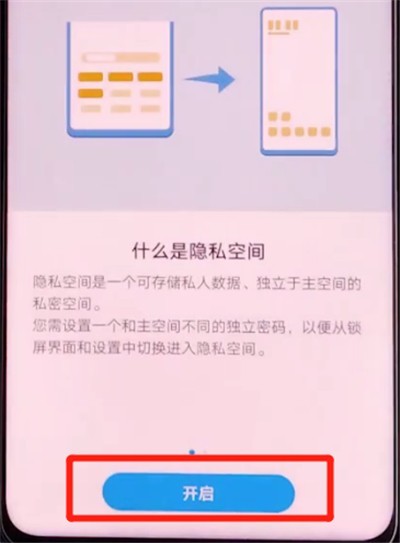
3. Enter the lock screen password, set the private space password, and confirm the password

4. Enter the private space password on the lock screen interface to enter the private space. After entering the private space, you can hide the application
The above is the detailed content of Introduction to how to hide apps in Honor v30pro. For more information, please follow other related articles on the PHP Chinese website!
Related articles
See more- Video editing tutorial with Screen Recorder_Introduction to Video Editing Master
- How to check the income of Alipay Yu'E Bao?
- How to solve the problem that the font size of Baidu Tieba Android version is too small and enable night mode
- Does Yidui Android version support incognito setting_How to set incognito status
- One-click screenshot tutorial: How to take screenshots of Honor Magic5Pro

