Home >Software Tutorial >Computer Software >How to delete the audition workspace_List of steps to remove the audition custom workspace
How to delete the audition workspace_List of steps to remove the audition custom workspace
- WBOYWBOYWBOYWBOYWBOYWBOYWBOYWBOYWBOYWBOYWBOYWBOYWBforward
- 2024-05-08 12:30:35628browse
For Audition users, customizing the work interface can greatly improve efficiency. Sometimes, however, it may be necessary to remove these customizations to restore the default layout. PHP editor Zimo will introduce in detail how to remove the customized work interface in Audition, and guide the user step by step to restore the initial settings. Read on to learn the specific steps and tips to fix this problem with ease.
1. After opening the interface, find the location of the created work interface
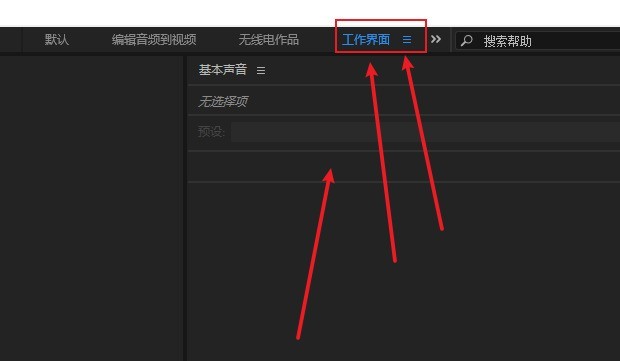
2. Click the list symbol to open the editing workspace window
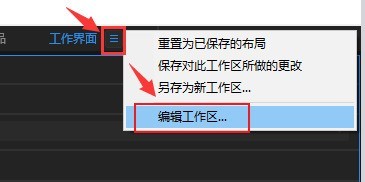
3. Select the work interface column with the mouse, click the delete button and press the OK key to save
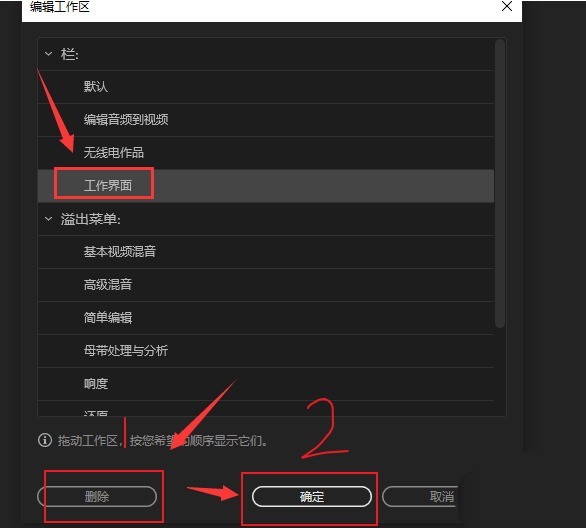
The above is the detailed content of How to delete the audition workspace_List of steps to remove the audition custom workspace. For more information, please follow other related articles on the PHP Chinese website!

