Home >Software Tutorial >Mobile Application >How to report bad information in the kitchen
How to report bad information in the kitchen
- 王林forward
- 2024-05-08 12:10:241122browse
As a popular food sharing software, Kitchen Kitchen not only provides a wealth of recipes and cooking guidance, but also creates a sharing community where users can exchange cooking skills with friends. However, as the community expands, it is inevitable that some disharmonious or inappropriate content will appear, affecting the user experience. In order to maintain the healthy development of the community, PHP editor Xiaoxin specially brings this tutorial to guide everyone on how to report harmful content in the kitchen app in real time and maintain a green and healthy community environment.
How to use the kitchen report function
The first step is to open the kitchen software on your mobile phone, enter the My interface, and click the three horizontal bars icon in the upper left corner
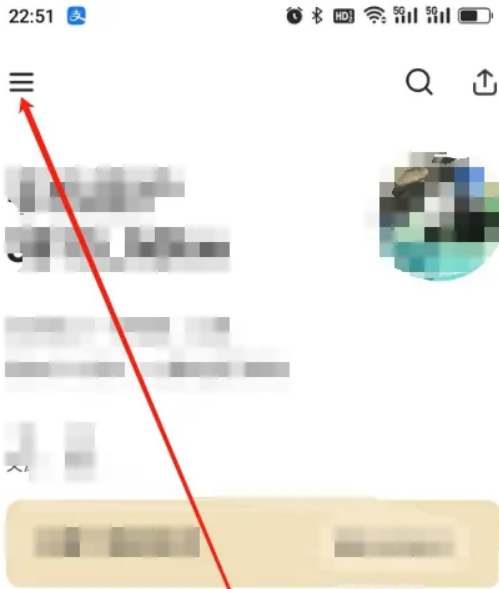
The second step, click the [Settings] option
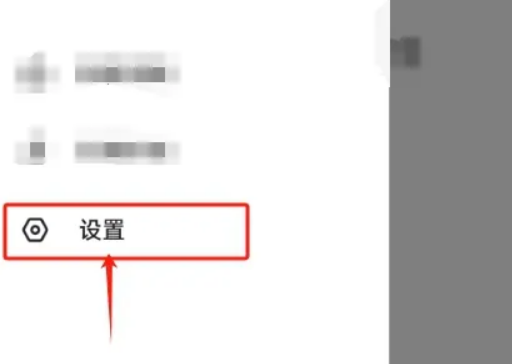
The third step, enter the settings page, click the [Help and Feedback] option
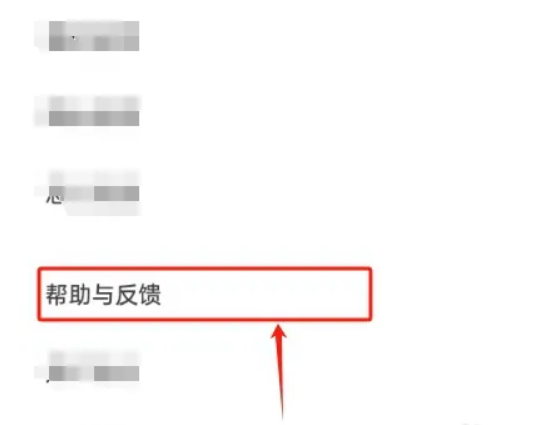
The fourth step, enter the help center page, click the [Report & Complaint] option
The fifth step, select the report type, prepare reporting materials, and submit a violation report
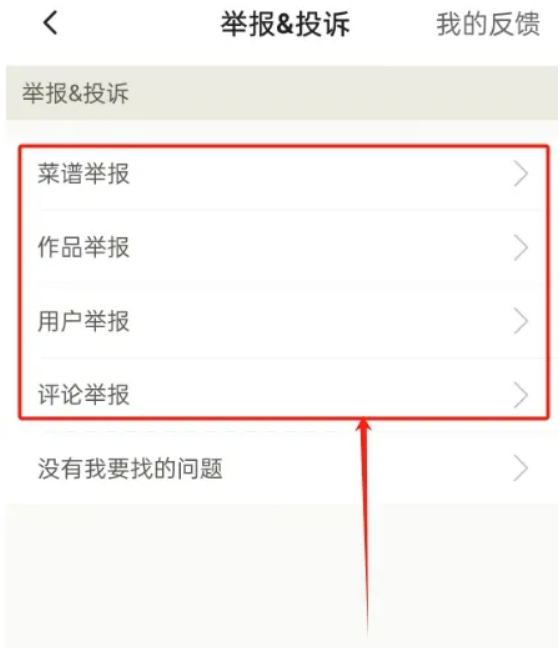
The above is the detailed content of How to report bad information in the kitchen. For more information, please follow other related articles on the PHP Chinese website!
Related articles
See more- How to retrieve Douyin Huoshan account
- How to set Douyin live broadcast not to play automatically? Can TikTok automatically play the next video?
- How to register for WeChat self-media? What are its advantages?
- Complete guide to adding points to the weapon in the ultimate zone, Nekomiya Matana
- How to open iQiyi wallet lock

