Home >Software Tutorial >Computer Software >How to write cad text vertically Detailed steps for writing cad text vertically
How to write cad text vertically Detailed steps for writing cad text vertically
- 王林forward
- 2024-05-08 11:49:37765browse
In computer-aided design (CAD) drawings, it is sometimes necessary to display text vertically. PHP editor Yuzai will introduce a simple and easy step that allows you to easily write CAD text vertically. Below, we will explain in detail how to implement this operation and help you solve the problem of vertical writing of CAD text.
1. First enter [st] on the CAD command line and click the space bar to confirm to turn on the vertical effect.
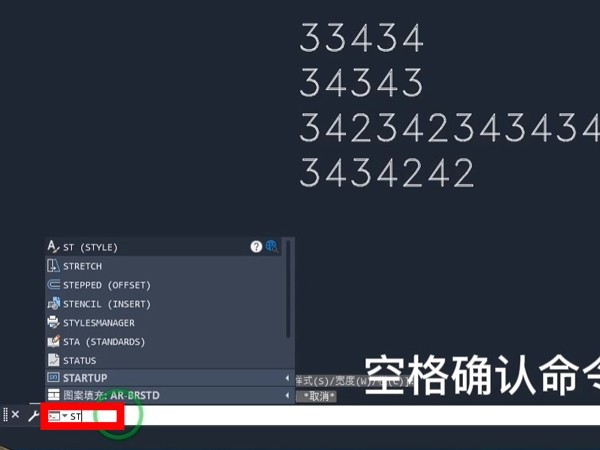
2. Then click the font name and select a font that supports vertical effects.
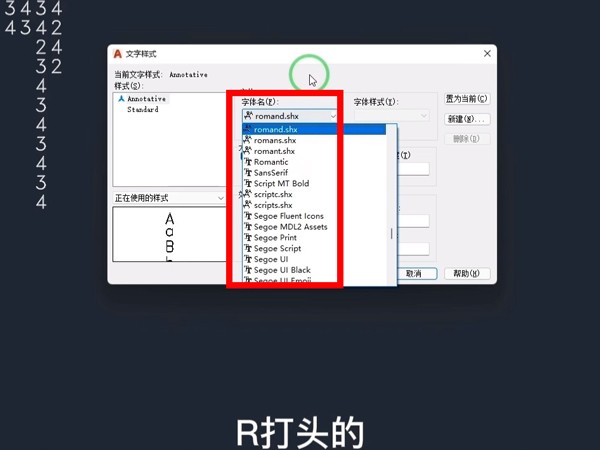
3. Then check [Vertical] in the effect and click [Apply].
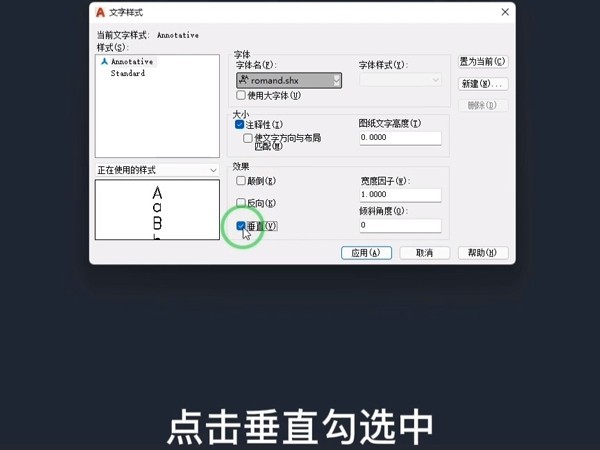
The above is the detailed content of How to write cad text vertically Detailed steps for writing cad text vertically. For more information, please follow other related articles on the PHP Chinese website!

