There are two ways to replace field text in SQL: 1. REPLACE() function: replace the specified substring in the string; 2. UPDATE statement: use the CASE statement to replace field text based on conditions.

Two methods to replace text in a field in SQL
In SQL, you can use to replace text in a field Two methods: REPLACE() function and UPDATE statement.
1. REPLACE() function
The REPLACE() function is a function used in SQL to replace a specific substring in a string. The syntax is as follows:
REPLACE(string, search_string, replace_string)
Where:
- string: The string expression from which the substring is to be replaced.
- search_string: The substring to be replaced.
- replace_string: New string used to replace search_string.
Example:
Replace "New York" in the "City" column of the table "Customers" with "New City":
UPDATE Customers SET City = REPLACE(City, 'New York', 'New City');
2. UPDATE statement
The UPDATE statement can also be used to replace Chinese characters in fields. Its syntax is as follows:
UPDATE table_name
SET column_name = CASE
WHEN current_value = search_string THEN replace_string
ELSE current_value
END
WHERE condition;where:
- table_name: The name of the table to be updated.
- column_name: The column name to replace the text.
- current_value: The current value of the field.
- search_string: The substring to be replaced.
- replace_string: New string used to replace search_string.
- condition: Specifies the condition for which rows to update.
Example:
Replace "2023-03-01" in the "OrderDate" column in the table "Orders" with "2023-04-01":
UPDATE Orders
SET OrderDate = CASE
WHEN OrderDate = '2023-03-01' THEN '2023-04-01'
ELSE OrderDate
END
WHERE OrderDate = '2023-03-01';The above is the detailed content of How to replace text in a field in sql. For more information, please follow other related articles on the PHP Chinese website!
 SQL for Data Analysis: Advanced Techniques for Business IntelligenceApr 14, 2025 am 12:02 AM
SQL for Data Analysis: Advanced Techniques for Business IntelligenceApr 14, 2025 am 12:02 AMAdvanced query skills in SQL include subqueries, window functions, CTEs and complex JOINs, which can handle complex data analysis requirements. 1) Subquery is used to find the employees with the highest salary in each department. 2) Window functions and CTE are used to analyze employee salary growth trends. 3) Performance optimization strategies include index optimization, query rewriting and using partition tables.
 MySQL: A Specific Implementation of SQLApr 13, 2025 am 12:02 AM
MySQL: A Specific Implementation of SQLApr 13, 2025 am 12:02 AMMySQL is an open source relational database management system that provides standard SQL functions and extensions. 1) MySQL supports standard SQL operations such as CREATE, INSERT, UPDATE, DELETE, and extends the LIMIT clause. 2) It uses storage engines such as InnoDB and MyISAM, which are suitable for different scenarios. 3) Users can efficiently use MySQL through advanced functions such as creating tables, inserting data, and using stored procedures.
 SQL: Making Data Management Accessible to AllApr 12, 2025 am 12:14 AM
SQL: Making Data Management Accessible to AllApr 12, 2025 am 12:14 AMSQLmakesdatamanagementaccessibletoallbyprovidingasimpleyetpowerfultoolsetforqueryingandmanagingdatabases.1)Itworkswithrelationaldatabases,allowinguserstospecifywhattheywanttodowiththedata.2)SQL'sstrengthliesinfiltering,sorting,andjoiningdataacrosstab
 SQL Indexing Strategies: Improve Query Performance by Orders of MagnitudeApr 11, 2025 am 12:04 AM
SQL Indexing Strategies: Improve Query Performance by Orders of MagnitudeApr 11, 2025 am 12:04 AMSQL indexes can significantly improve query performance through clever design. 1. Select the appropriate index type, such as B-tree, hash or full text index. 2. Use composite index to optimize multi-field query. 3. Avoid over-index to reduce data maintenance overhead. 4. Maintain indexes regularly, including rebuilding and removing unnecessary indexes.
 How to delete constraints in sqlApr 10, 2025 pm 12:21 PM
How to delete constraints in sqlApr 10, 2025 pm 12:21 PMTo delete a constraint in SQL, perform the following steps: Identify the constraint name to be deleted; use the ALTER TABLE statement: ALTER TABLE table name DROP CONSTRAINT constraint name; confirm deletion.
 How to set SQL triggerApr 10, 2025 pm 12:18 PM
How to set SQL triggerApr 10, 2025 pm 12:18 PMA SQL trigger is a database object that automatically performs specific actions when a specific event is executed on a specified table. To set up SQL triggers, you can use the CREATE TRIGGER statement, which includes the trigger name, table name, event type, and trigger code. The trigger code is defined using the AS keyword and contains SQL or PL/SQL statements or blocks. By specifying trigger conditions, you can use the WHERE clause to limit the execution scope of a trigger. Trigger operations can be performed in the trigger code using the INSERT INTO, UPDATE, or DELETE statement. NEW and OLD keywords can be used to reference the affected keyword in the trigger code.
 How to add index for SQL queryApr 10, 2025 pm 12:15 PM
How to add index for SQL queryApr 10, 2025 pm 12:15 PMIndexing is a data structure that accelerates data search by sorting data columns. The steps to add an index to an SQL query are as follows: Determine the columns that need to be indexed. Select the appropriate index type (B-tree, hash, or bitmap). Use the CREATE INDEX command to create an index. Reconstruct or reorganize the index regularly to maintain its efficiency. The benefits of adding indexes include improved query performance, reduced I/O operations, optimized sorting and filtering, and improved concurrency. When queries often use specific columns, return large amounts of data that need to be sorted or grouped, involve multiple tables or database tables that are large, you should consider adding an index.
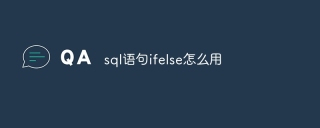 How to use ifelse sql statementApr 10, 2025 pm 12:12 PM
How to use ifelse sql statementApr 10, 2025 pm 12:12 PMThe IFELSE statement is a conditional statement that returns different values based on the conditional evaluation result. Its syntax structure is: IF (condition) THEN return_value_if_condition_is_true ELSE return_value_if_condition_is_false END IF;.


Hot AI Tools

Undresser.AI Undress
AI-powered app for creating realistic nude photos

AI Clothes Remover
Online AI tool for removing clothes from photos.

Undress AI Tool
Undress images for free

Clothoff.io
AI clothes remover

AI Hentai Generator
Generate AI Hentai for free.

Hot Article

Hot Tools

SublimeText3 Mac version
God-level code editing software (SublimeText3)

Safe Exam Browser
Safe Exam Browser is a secure browser environment for taking online exams securely. This software turns any computer into a secure workstation. It controls access to any utility and prevents students from using unauthorized resources.

MantisBT
Mantis is an easy-to-deploy web-based defect tracking tool designed to aid in product defect tracking. It requires PHP, MySQL and a web server. Check out our demo and hosting services.

SecLists
SecLists is the ultimate security tester's companion. It is a collection of various types of lists that are frequently used during security assessments, all in one place. SecLists helps make security testing more efficient and productive by conveniently providing all the lists a security tester might need. List types include usernames, passwords, URLs, fuzzing payloads, sensitive data patterns, web shells, and more. The tester can simply pull this repository onto a new test machine and he will have access to every type of list he needs.

ZendStudio 13.5.1 Mac
Powerful PHP integrated development environment





