SQL Indexing Strategies: Improve Query Performance by Orders of Magnitude
SQL indexes can significantly improve query performance through clever design. 1. Select the appropriate index type, such as B-tree, hash or full text index. 2. Use composite index to optimize multi-field query. 3. Avoid over-index to reduce data maintenance overhead. 4. Maintain indexes regularly, including rebuilding and removing unnecessary indexes.
introduction
In a data-driven world, performance optimization of SQL databases is one of the core tasks of every developer and database administrator. Today, we will dive into SQL indexing strategies, a key technology that can significantly improve query performance. Through this article, you will learn how to speed up your query by orders of magnitude through clever indexing design. At the same time, I will share some challenges and solutions I encountered in actual projects.
Review of basic knowledge
SQL index is like a library's bibliographic index, which helps the database locate data quickly. Without an index, the database may need to scan the entire table to find the required data, which can be very time-consuming when the data is high. The basic types of indexes include B-tree index, hash index and full-text index, each with its applicable scenarios.
In my project experience, I found that many developers have misunderstandings about the selection and use of indexes, such as abuse of indexes or ignoring the power of composite indexes. Understanding these basic knowledge is the prerequisite for us to start to explore in depth.
Core concept or function analysis
Definition and function of index
Indexes are structures used in database systems to accelerate data retrieval. Its main function is to reduce the amount of data that needs to be scanned during query, thereby improving query efficiency. For example, if you have a user table with millions of records, adding an index based on user ID can reduce the operation of finding a specific user from seconds to milliseconds.
CREATE INDEX idx_user_id ON users(user_id);
This simple statement creates a B-tree index that allows the database to quickly find the value of a specific user_id .
How it works
When you execute a query, the database engine first checks whether there are available indexes. If so, it uses an index to quickly locate data instead of scanning the entire table. The working principle of B-tree index is to organize data through a tree structure, so that the time complexity of the search operation is close to O(log n), which is particularly important when dealing with large data volumes.
However, indexing is not omnipotent. They increase the overhead of data insertion, update, and delete because each time the data changes, the index also needs to be updated. Therefore, the design of indexes requires a balance between query performance and data maintenance costs.
Example of usage
Basic usage
Let's look at a simple example. Suppose we have an order table and we often need to query order information through the order ID.
CREATE INDEX idx_order_id ON orders(order_id);
This index can significantly improve the query performance based on order_id .
SELECT * FROM orders WHERE order_id = 12345;
Advanced Usage
In practical applications, we often need to query based on multiple fields, and then the composite index comes in handy. Suppose we often need to query orders based on user ID and order status.
CREATE INDEX idx_user_id_status ON orders(user_id, order_status);
This composite index can optimize the following queries:
SELECT * FROM orders WHERE user_id = 1 AND order_status = 'shipped';
Common Errors and Debugging Tips
A common mistake is that too many indexes are created, which can lead to performance issues when data changes. I've encountered this problem in a project once, and the solution is to regularly review and optimize indexes, removing those that are rarely used.
Another common problem is index fragmentation, which can lead to a degradation in query performance. Regularly rebuilding indexes is an effective solution:
REINDEX INDEX idx_user_id;
Performance optimization and best practices
In practical applications, the performance optimization of indexes is a continuous process. I found that analyzing query plans using the EXPLAIN command can help us understand the usage of indexes and thus optimize.
EXPLAIN SELECT * FROM orders WHERE user_id = 1 AND order_status = 'shipped';
In addition, regular monitoring and adjustment of indexes is also necessary. By analyzing query logs and performance monitoring tools, we can discover which indexes are really needed and which can be removed.
In terms of best practice, I recommend considering the following points when designing indexes:
- Select the appropriate index type: Select B-tree, hash, or full text index according to the query mode.
- Using composite indexes: Composite indexes can significantly improve performance when a query involves multiple fields.
- Avoid over-index: Too many indexes can increase the overhead of data maintenance.
- Maintain indexes regularly: including rebuilding indexes and removing unnecessary indexes.
Through these strategies and practices, I have successfully improved query performance by orders of magnitude in multiple projects. Hopefully these experiences and suggestions can help you better utilize SQL indexing in your project.
The above is the detailed content of SQL Indexing Strategies: Improve Query Performance by Orders of Magnitude. For more information, please follow other related articles on the PHP Chinese website!
 MySQL: A Specific Implementation of SQLApr 13, 2025 am 12:02 AM
MySQL: A Specific Implementation of SQLApr 13, 2025 am 12:02 AMMySQL is an open source relational database management system that provides standard SQL functions and extensions. 1) MySQL supports standard SQL operations such as CREATE, INSERT, UPDATE, DELETE, and extends the LIMIT clause. 2) It uses storage engines such as InnoDB and MyISAM, which are suitable for different scenarios. 3) Users can efficiently use MySQL through advanced functions such as creating tables, inserting data, and using stored procedures.
 SQL: Making Data Management Accessible to AllApr 12, 2025 am 12:14 AM
SQL: Making Data Management Accessible to AllApr 12, 2025 am 12:14 AMSQLmakesdatamanagementaccessibletoallbyprovidingasimpleyetpowerfultoolsetforqueryingandmanagingdatabases.1)Itworkswithrelationaldatabases,allowinguserstospecifywhattheywanttodowiththedata.2)SQL'sstrengthliesinfiltering,sorting,andjoiningdataacrosstab
 SQL Indexing Strategies: Improve Query Performance by Orders of MagnitudeApr 11, 2025 am 12:04 AM
SQL Indexing Strategies: Improve Query Performance by Orders of MagnitudeApr 11, 2025 am 12:04 AMSQL indexes can significantly improve query performance through clever design. 1. Select the appropriate index type, such as B-tree, hash or full text index. 2. Use composite index to optimize multi-field query. 3. Avoid over-index to reduce data maintenance overhead. 4. Maintain indexes regularly, including rebuilding and removing unnecessary indexes.
 How to delete constraints in sqlApr 10, 2025 pm 12:21 PM
How to delete constraints in sqlApr 10, 2025 pm 12:21 PMTo delete a constraint in SQL, perform the following steps: Identify the constraint name to be deleted; use the ALTER TABLE statement: ALTER TABLE table name DROP CONSTRAINT constraint name; confirm deletion.
 How to set SQL triggerApr 10, 2025 pm 12:18 PM
How to set SQL triggerApr 10, 2025 pm 12:18 PMA SQL trigger is a database object that automatically performs specific actions when a specific event is executed on a specified table. To set up SQL triggers, you can use the CREATE TRIGGER statement, which includes the trigger name, table name, event type, and trigger code. The trigger code is defined using the AS keyword and contains SQL or PL/SQL statements or blocks. By specifying trigger conditions, you can use the WHERE clause to limit the execution scope of a trigger. Trigger operations can be performed in the trigger code using the INSERT INTO, UPDATE, or DELETE statement. NEW and OLD keywords can be used to reference the affected keyword in the trigger code.
 How to add index for SQL queryApr 10, 2025 pm 12:15 PM
How to add index for SQL queryApr 10, 2025 pm 12:15 PMIndexing is a data structure that accelerates data search by sorting data columns. The steps to add an index to an SQL query are as follows: Determine the columns that need to be indexed. Select the appropriate index type (B-tree, hash, or bitmap). Use the CREATE INDEX command to create an index. Reconstruct or reorganize the index regularly to maintain its efficiency. The benefits of adding indexes include improved query performance, reduced I/O operations, optimized sorting and filtering, and improved concurrency. When queries often use specific columns, return large amounts of data that need to be sorted or grouped, involve multiple tables or database tables that are large, you should consider adding an index.
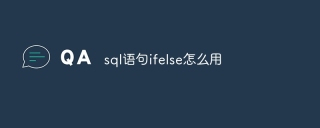 How to use ifelse sql statementApr 10, 2025 pm 12:12 PM
How to use ifelse sql statementApr 10, 2025 pm 12:12 PMThe IFELSE statement is a conditional statement that returns different values based on the conditional evaluation result. Its syntax structure is: IF (condition) THEN return_value_if_condition_is_true ELSE return_value_if_condition_is_false END IF;.
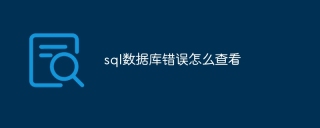 How to view sql database errorApr 10, 2025 pm 12:09 PM
How to view sql database errorApr 10, 2025 pm 12:09 PMThe methods for viewing SQL database errors are: 1. View error messages directly; 2. Use SHOW ERRORS and SHOW WARNINGS commands; 3. Access the error log; 4. Use error codes to find the cause of the error; 5. Check the database connection and query syntax; 6. Use debugging tools.


Hot AI Tools

Undresser.AI Undress
AI-powered app for creating realistic nude photos

AI Clothes Remover
Online AI tool for removing clothes from photos.

Undress AI Tool
Undress images for free

Clothoff.io
AI clothes remover

AI Hentai Generator
Generate AI Hentai for free.

Hot Article

Hot Tools

DVWA
Damn Vulnerable Web App (DVWA) is a PHP/MySQL web application that is very vulnerable. Its main goals are to be an aid for security professionals to test their skills and tools in a legal environment, to help web developers better understand the process of securing web applications, and to help teachers/students teach/learn in a classroom environment Web application security. The goal of DVWA is to practice some of the most common web vulnerabilities through a simple and straightforward interface, with varying degrees of difficulty. Please note that this software

VSCode Windows 64-bit Download
A free and powerful IDE editor launched by Microsoft

MinGW - Minimalist GNU for Windows
This project is in the process of being migrated to osdn.net/projects/mingw, you can continue to follow us there. MinGW: A native Windows port of the GNU Compiler Collection (GCC), freely distributable import libraries and header files for building native Windows applications; includes extensions to the MSVC runtime to support C99 functionality. All MinGW software can run on 64-bit Windows platforms.

ZendStudio 13.5.1 Mac
Powerful PHP integrated development environment

WebStorm Mac version
Useful JavaScript development tools






