Home >Hardware Tutorial >Hardware News >How to protect laptop battery
How to protect laptop battery
- 王林forward
- 2024-05-08 09:28:011025browse
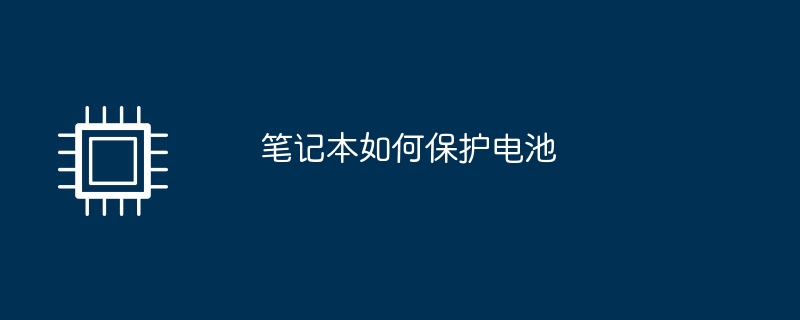
How to maintain the laptop battery and make the battery last longer
When the computer is connected to the power supply, it is best to remove the battery, otherwise it will affect the battery life and the cooling function of the laptop , resulting in reduced notebook life. Lithium batteries need to be charged and discharged regularly. Computer batteries have a certain inertia effect. If not used for a long time, the lithium ions will lose activity and need to be reactivated.
Pay attention to the external temperature. Heat is one of the main factors causing the deterioration of lithium batteries. Excessive ambient temperature may cause damage to the battery. Therefore, when using the computer, pay attention to the surrounding temperature and do not place the laptop in a place where the temperature is too high.
.Reduce the brightness of your laptop screen A good way to extend the battery life of your laptop is to reduce the brightness of your laptop screen. The lower the brightness, the more power the battery has. Even if your laptop is not being used at night or during the day, keep the brightness of your laptop screen to the lowest setting.
Maintain the proper temperature The proper temperature has a vital impact on the life of the battery. Temperatures that are too high or too low can cause premature battery loss. When using a computer, it is recommended to avoid using it in high temperature environments. If you need to use your computer outdoors, avoid using it in direct sunlight.
How to maintain laptop batteries, the correct way to maintain laptop batteries
When the idle battery is not in use, the main factors of loss are temperature and voltage. The correct storage method is: keep the power at about 40%, place it Store in a dry place. It is best to charge and discharge every two to three months to ensure that the battery electronics remain active and slow down the aging of the battery.
If our laptop is newly purchased, then we need to fully drain the battery of the laptop the first time we use it, or we can use the battery first for the first few times. Use the charger to recharge when the battery is completely exhausted.
Try to reduce the number of times you use the battery. The number of times a battery is charged and discharged is directly related to its lifespan. Every time it is charged, the battery is one step closer to retirement. It is recommended that you use an external power supply whenever possible. The battery should be removed when using external power supply.
Below, I will make the following suggestions on how to maintain laptop batteries: Correct usage First, we must improve our understanding of battery usage.
How to maintain laptop batteries Seven methods to maintain laptop batteries
1. Control the temperature maintenance method of battery usage environment: laptop electromagnetic field is recommended to be used below 30℃, battery storage temperature and battery exposure The size of the vibration, etc.
2. Don’t completely use up the battery. When you frequently work on the move, charge it for a while if you have a power source at hand. It is completely OK to unplug the battery and continue to use it when you leave. But remember, don’t always use up the battery completely! "Deep discharge" will affect the internal material structure of lithium batteries irreversibly and shorten battery life.
3. Activate the new battery. If you want your laptop battery to last longer, you must have a good start, which starts when you buy a laptop. The battery of a new laptop should have 3% charge when it is turned on for the first time (this is also a common practice among manufacturers.
4. I believe many friends will hear dealers telling you how to do this when buying a laptop) To maintain the battery, you need to charge it for 12 hours for the first time, otherwise it will affect the battery effect.
The above is the detailed content of How to protect laptop battery. For more information, please follow other related articles on the PHP Chinese website!
Related articles
See more- What to do if the computer screen is stuck
- What to do if a box appears in the middle of the computer screen
- What to do if the computer screen has streaks and flickers
- Teach you how to adjust computer screen brightness on Windows 10 desktop
- How to solve the problem that the maximum brightness of the computer screen is still very dark

