Home >Mobile Tutorial >Android Phone >Tutorial sharing for setting up one-handed operation of Honor v30pro
Tutorial sharing for setting up one-handed operation of Honor v30pro
- PHPzforward
- 2024-05-07 18:25:251183browse
Question: Is it inconvenient to operate a large-screen mobile phone with one hand? As smartphone screens become larger and larger, operating the phone with one hand has become a big problem. Honor V30 Pro provides the perfect solution with its advanced features. Introducing this problem: When operating a large-screen mobile phone with one hand, it is difficult for the thumb to reach the top of the screen, causing inconvenience. In order to solve this problem, Honor V30 Pro has launched a one-handed operation mode, allowing users to operate in a smaller and easier to control area. Guided reading: Below, PHP editor Xiaoxin will introduce you to the one-handed operation tutorial of Honor V30 Pro in detail, and guide you step by step to easily enable the one-handed operation mode, allowing you to control the large-screen mobile phone with ease.
1. Find and click to open [Settings] on the mobile phone desktop of Honor v30pro.
2. After entering the settings page, click to turn on [Accessibility].
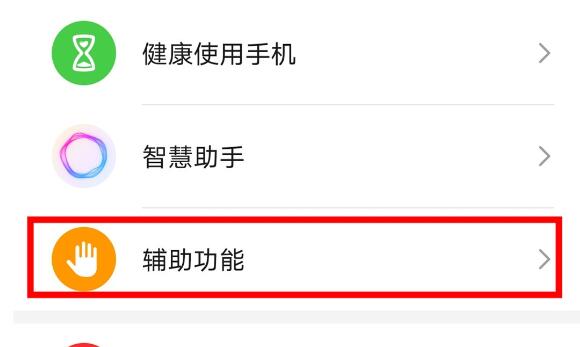
3. Click to enter [One-Handed Mode] and turn on the switch on the right.

When turning on One Hand, if the three-key navigation gesture is turned on on the screen, you can use the phone with one hand from the Huajing screen at the bottom left and right corners of the screen. If the three-key navigation gesture is turned on, To navigate, just swipe left or right in the navigation area.
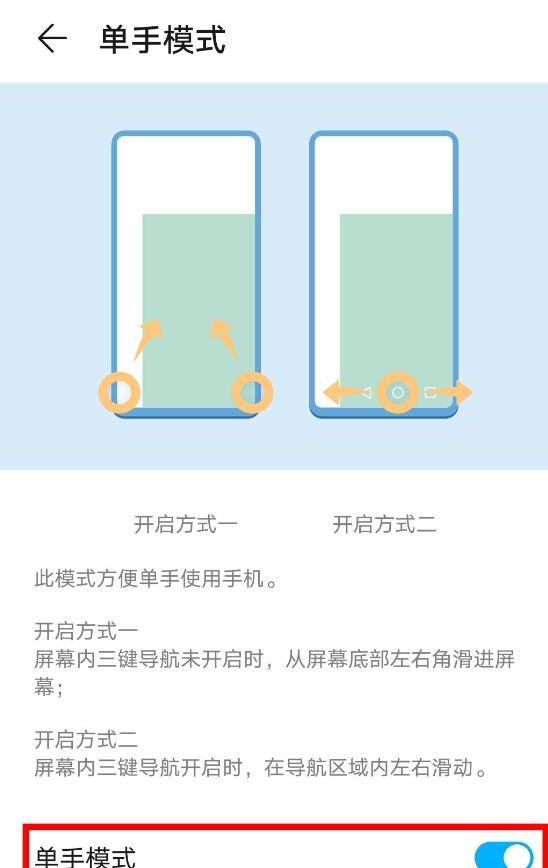
The above is the detailed content of Tutorial sharing for setting up one-handed operation of Honor v30pro. For more information, please follow other related articles on the PHP Chinese website!
Related articles
See more- Video editing tutorial with Screen Recorder_Introduction to Video Editing Master
- How to check the income of Alipay Yu'E Bao?
- How to solve the problem that the font size of Baidu Tieba Android version is too small and enable night mode
- Does Yidui Android version support incognito setting_How to set incognito status
- One-click screenshot tutorial: How to take screenshots of Honor Magic5Pro

