Home >Mobile Tutorial >Android Phone >How to change the charging beep sound on Huawei mate30pro_Introduction to how to replace the charging beep sound
How to change the charging beep sound on Huawei mate30pro_Introduction to how to replace the charging beep sound
- 王林forward
- 2024-05-07 16:07:11580browse
Replace the charging sound of Huawei Mate30 Pro? Want to make charging more personalized? PHP editor Apple brings you detailed operation methods. From replacement steps to beep sound selection, everything is presented here. Read the following content quickly to make your charging time no longer monotonous!
1. First, search for the [Coon] software in the mobile app store.

2. Install and open the Kuan software, and download tasker in the Kuan software.

3. Open tasker and select the task column in the interface.
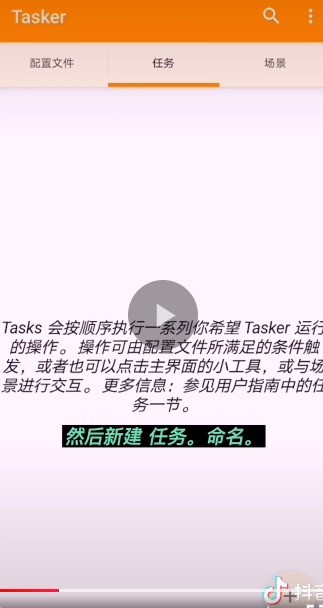
4. Click the plus sign in the lower right corner to create a new task.
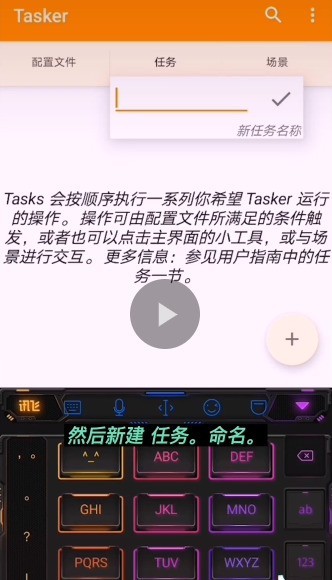
5. When creating a new task, you can choose the default file name, or you can give a remark name [Charging Sound].

6. After the new task is created, use the plus sign in the lower right corner to create new media and music player files.

7. Select the audio file that the netizen wants through the search box in the upper right corner.
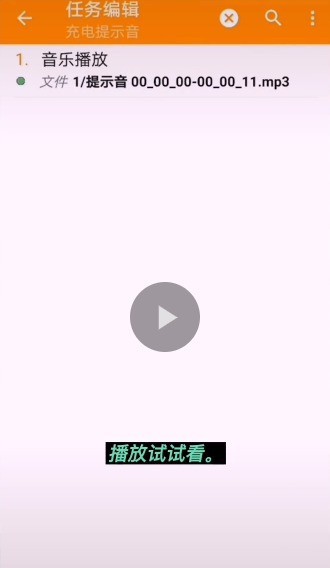
8. After selecting the audio file you want, click the Return button to listen to the audio file, and click Return again.
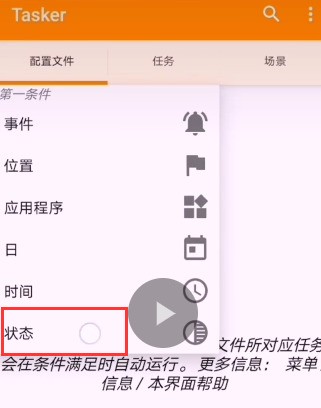

9. Find the configuration file, select [Status-Power-Any], and return after adjustment.

10. At this time, select [Task-Charging Sound/Newly Created Task]. Remember not to close the background after the setting is completed.
The above is the detailed content of How to change the charging beep sound on Huawei mate30pro_Introduction to how to replace the charging beep sound. For more information, please follow other related articles on the PHP Chinese website!
Related articles
See more- Video editing tutorial with Screen Recorder_Introduction to Video Editing Master
- How to check the income of Alipay Yu'E Bao?
- How to solve the problem that the font size of Baidu Tieba Android version is too small and enable night mode
- Does Yidui Android version support incognito setting_How to set incognito status
- One-click screenshot tutorial: How to take screenshots of Honor Magic5Pro

