Home >Mobile Tutorial >Android Phone >The operation process of Honor v30pro intercepting harassing calls
The operation process of Honor v30pro intercepting harassing calls
- PHPzforward
- 2024-05-07 14:49:111066browse
Want to block harassing calls, but don’t know how? For friends who are often troubled by harassing calls, intercepting them has become an urgent problem that needs to be solved. The Honor V30 Pro mobile phone is equipped with a powerful harassment interception function, which can effectively identify and intercept all types of harassment calls. Now, php editor Apple will bring you the detailed operation process of Honor V30 Pro to intercept harassing calls to help everyone stay away from harassment troubles.
1. First, we click on the desktop of the mobile phone to enter dialing
2. Click the three dots icon in the upper right corner to enter [Harassment Interception].

3. Click to open [Call Interception Rules].

4. Click the switch on the right side of the interception option to complete the setting.
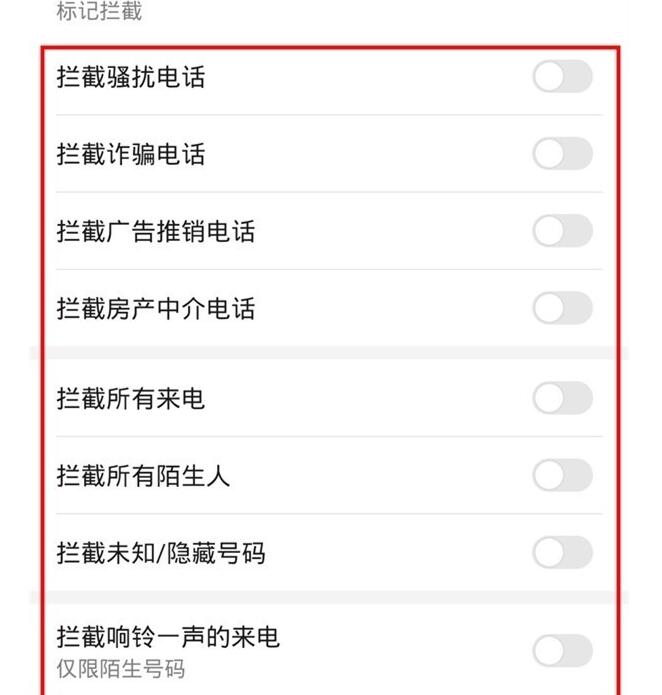
The above is the detailed content of The operation process of Honor v30pro intercepting harassing calls. For more information, please follow other related articles on the PHP Chinese website!
Related articles
See more- Video editing tutorial with Screen Recorder_Introduction to Video Editing Master
- How to check the income of Alipay Yu'E Bao?
- How to solve the problem that the font size of Baidu Tieba Android version is too small and enable night mode
- Does Yidui Android version support incognito setting_How to set incognito status
- One-click screenshot tutorial: How to take screenshots of Honor Magic5Pro

