Home >Mobile Tutorial >Android Phone >Introduction to how to quickly take long screenshots on Honor 10
Introduction to how to quickly take long screenshots on Honor 10
- 王林forward
- 2024-05-07 14:37:06909browse
A question that bothers many Honor 10 users: How to quickly take a long screenshot? PHP editor Yuzai conducted in-depth research on this issue. This article will introduce the detailed steps to quickly take a long screenshot on Honor 10. Read on to learn practical tips for taking long screenshots with ease.
1. First, use the quick screenshot function (power key, volume down key) on the interface you want to take a screenshot to take a screenshot.
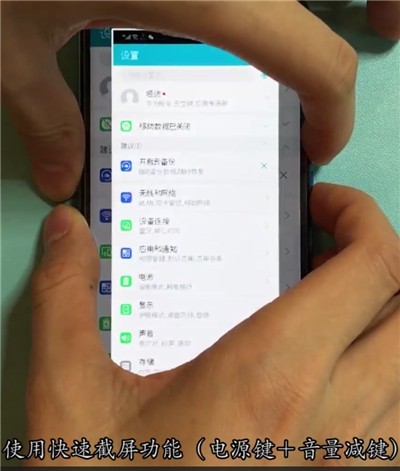
2. Then click on the scrolling screenshot and select the scrolling area to complete the screenshot

The above is the detailed content of Introduction to how to quickly take long screenshots on Honor 10. For more information, please follow other related articles on the PHP Chinese website!
Related articles
See more- Video editing tutorial with Screen Recorder_Introduction to Video Editing Master
- How to check the income of Alipay Yu'E Bao?
- How to solve the problem that the font size of Baidu Tieba Android version is too small and enable night mode
- Does Yidui Android version support incognito setting_How to set incognito status
- One-click screenshot tutorial: How to take screenshots of Honor Magic5Pro

