Home >Mobile Tutorial >Android Phone >How to take photos with date watermark on Honor X10_How to add time and watermark on Honor X10 photos
How to take photos with date watermark on Honor X10_How to add time and watermark on Honor X10 photos
- PHPzforward
- 2024-05-07 14:07:191093browse
How to add date watermark on Honor X10 photos? Regarding this problem, PHP editor Apple has prepared a detailed solution tutorial for you today. In response to this problem, PHP editor Apple has solved it from the following aspects: With these questions, please follow PHP editor Apple. Read on to read this exciting content!
1. Open the phone camera, swipe left on the options below and select [More].
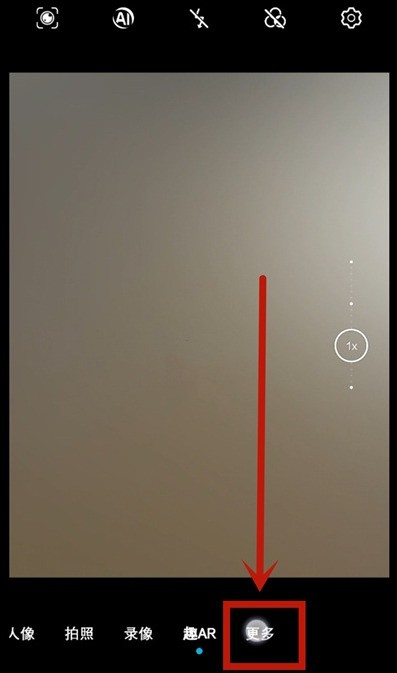
2. Click [Watermark].

3. The date and time can be displayed when taking pictures.

The above is the detailed content of How to take photos with date watermark on Honor X10_How to add time and watermark on Honor X10 photos. For more information, please follow other related articles on the PHP Chinese website!
Related articles
See more- Video editing tutorial with Screen Recorder_Introduction to Video Editing Master
- How to check the income of Alipay Yu'E Bao?
- How to solve the problem that the font size of Baidu Tieba Android version is too small and enable night mode
- Does Yidui Android version support incognito setting_How to set incognito status
- One-click screenshot tutorial: How to take screenshots of Honor Magic5Pro

