Home >Mobile Tutorial >Android Phone >How to turn on night mode on Huawei mate40pro regularly_How to turn on night mode on Huawei mate40pro regularly
How to turn on night mode on Huawei mate40pro regularly_How to turn on night mode on Huawei mate40pro regularly
- PHPzforward
- 2024-05-07 13:40:14638browse
The effect of taking photos at night is not good? Tutorial on how to enable scheduled night mode on Huawei Mate40 Pro is here! Want to take clear and beautiful photos at night? Huawei Mate40 Pro’s night mode scheduled activation function can help you! Today, PHP editor Youzi will bring you detailed timing activation methods, so that you can easily master night shooting skills. Let’s learn about it together!
1. Open the [Settings] menu.

2. Click [Display and Brightness] under the settings menu.

3. Click [Dark Mode].

4. Turn on the switch on the right side of [Timer On].
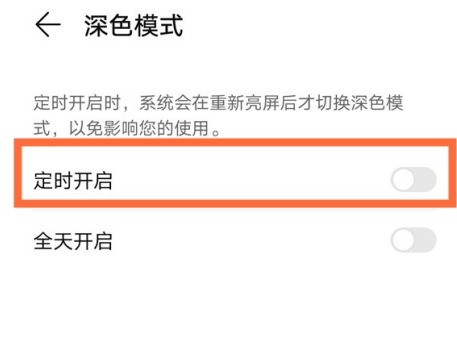
5. Click [Start Time] and [End Time] to set the dark mode usage time period.

The above is the detailed content of How to turn on night mode on Huawei mate40pro regularly_How to turn on night mode on Huawei mate40pro regularly. For more information, please follow other related articles on the PHP Chinese website!
Related articles
See more- Video editing tutorial with Screen Recorder_Introduction to Video Editing Master
- How to check the income of Alipay Yu'E Bao?
- How to solve the problem that the font size of Baidu Tieba Android version is too small and enable night mode
- Does Yidui Android version support incognito setting_How to set incognito status
- One-click screenshot tutorial: How to take screenshots of Honor Magic5Pro

