Home >Software Tutorial >Computer Software >How to send emoticons in Microsoft Teams_Tutorial on sending emoticons in Microsoft Teams
How to send emoticons in Microsoft Teams_Tutorial on sending emoticons in Microsoft Teams
- 王林forward
- 2024-05-07 13:10:12486browse
In Microsoft Teams communications, emoticons can add fun and emotional expression. How to send emoticons is a problem encountered by many users. PHP editor Apple will introduce in detail how to send emoticons in Microsoft Teams, and guide everyone to use this function easily to make communication more lively and interesting.
1. First, we open the APP and select the icon in the red box in the lower left corner of the group chat interface.

2. Then we select the [Smiley Face] icon in the red box.
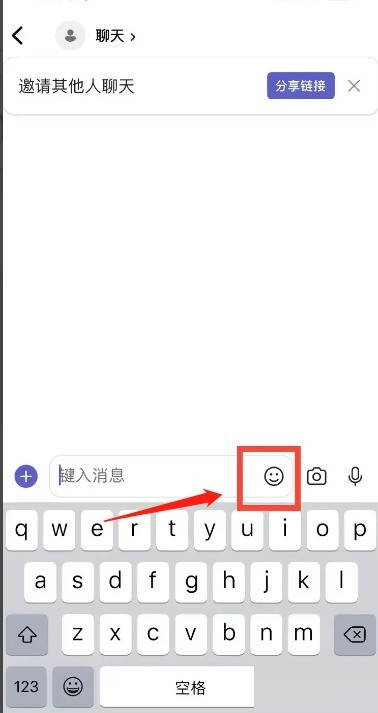
3. Finally, we can select the emoticon to send.
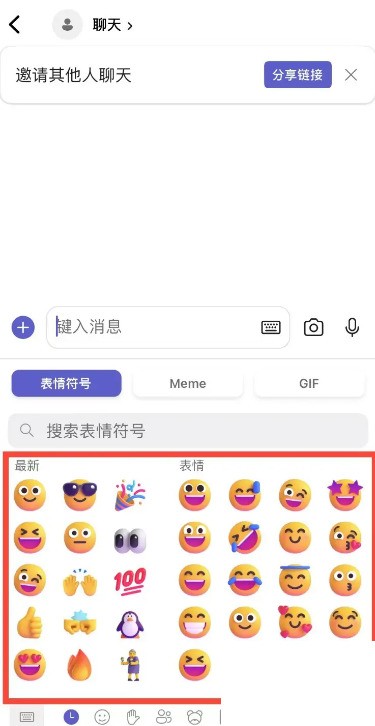
The above is the detailed content of How to send emoticons in Microsoft Teams_Tutorial on sending emoticons in Microsoft Teams. For more information, please follow other related articles on the PHP Chinese website!

