Home >System Tutorial >Windows Series >What should I do if win11 cannot detect the monitor? What should I do if win11 cannot detect the monitor?
What should I do if win11 cannot detect the monitor? What should I do if win11 cannot detect the monitor?
- PHPzforward
- 2024-05-07 12:40:061370browse
Your Windows 11 system cannot detect the monitor, causing it to be unable to display the screen properly? do not panic! PHP editor Xiaoxin has compiled a guide to provide you with effective solutions. Read on to learn about the potential causes of this issue and step-by-step instructions to help you resolve this frustrating issue.
1. First press the [win x] key combination on the keyboard, and then select [Device Manager] in the menu to start.

2. After opening the device manager, find [Display Adapter]
3. Check whether there are arrows and other icon types on your display adapter icon.
4. If there is one, right-click to select it, and then click [Update Driver].
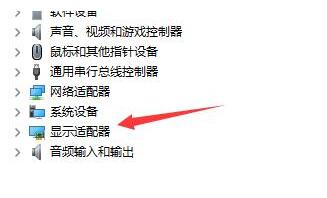
Method 2:
1. If the problem still cannot be solved after updating the driver, it may be because the monitor detection file in the system is missing.
2. Then we can only retrieve it by reinstalling the system.
3. Download the win11 system, and then install it normally through the methods provided by this site to avoid installation problems.

The above is the detailed content of What should I do if win11 cannot detect the monitor? What should I do if win11 cannot detect the monitor?. For more information, please follow other related articles on the PHP Chinese website!
Related articles
See more- How to enter BIOS in Win11 system
- Detailed explanation of the time required to upgrade win10 to win11 system
- How to solve the problem of win11 system showing that the account has been deactivated
- How to stop win11 from automatically updating drivers? Guide to disabling automatic driver updates in Windows 11
- How to change the right-click menu in win11 system

