Home >Mobile Tutorial >Android Phone >Specific methods to import contacts on Huawei p40pro
Specific methods to import contacts on Huawei p40pro
- WBOYWBOYWBOYWBOYWBOYWBOYWBOYWBOYWBOYWBOYWBOYWBOYWBforward
- 2024-05-07 12:25:061048browse
Losing mobile phone contacts is a headache, especially if they have not been backed up. PHP editor Yuzi brings you the specific method of importing contacts on Huawei P40 Pro. Even if there is no backup, you can easily retrieve lost contacts. The following details will guide you step by step through the import process and solve the problem of lost contacts.
1. First, we click the dial button.
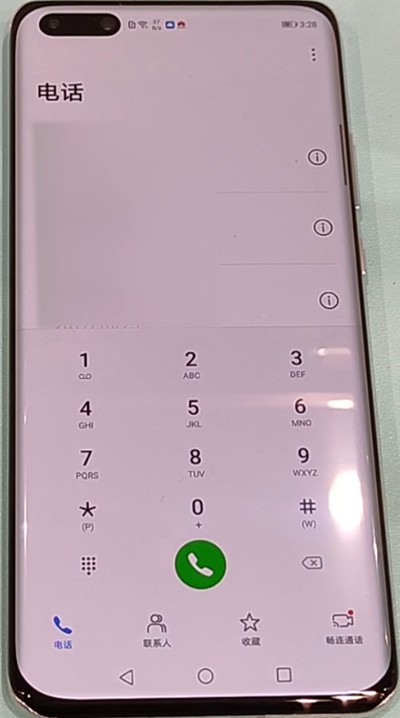
2. Click on the contact.
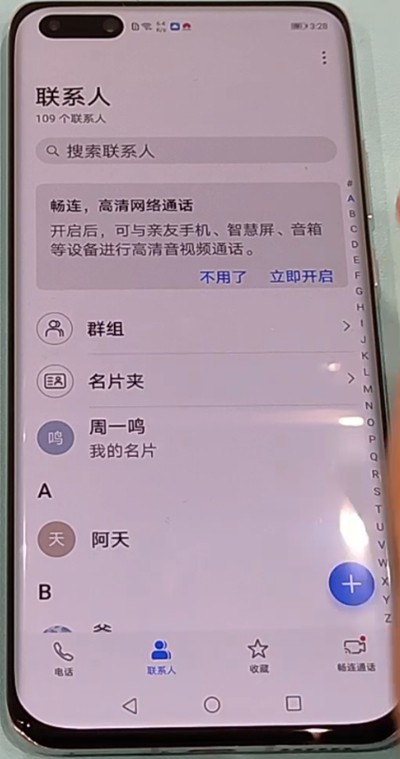
3. Click on the three dots on the upper right.
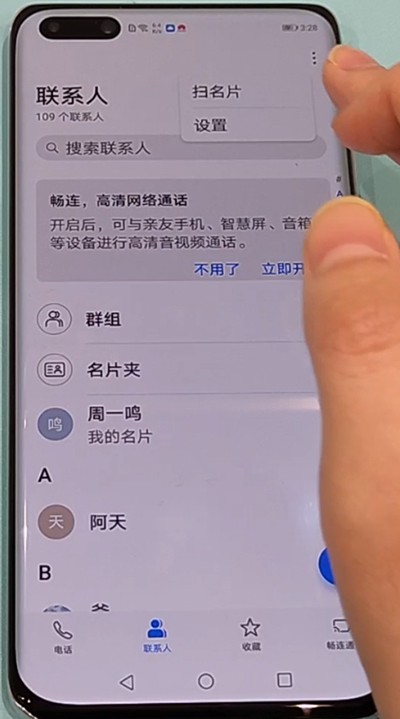
4. Select settings.
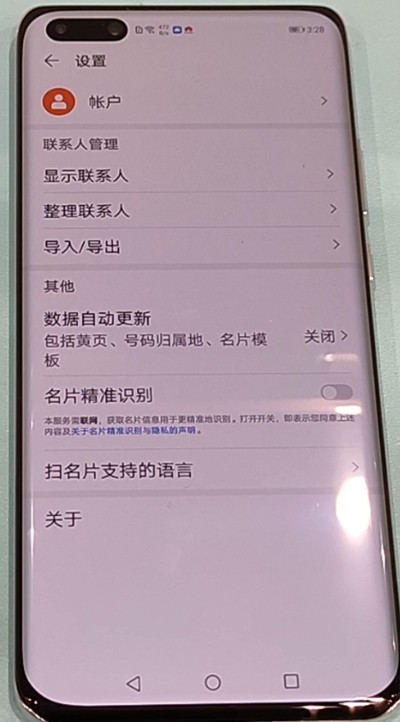
5. Click Import or Export.
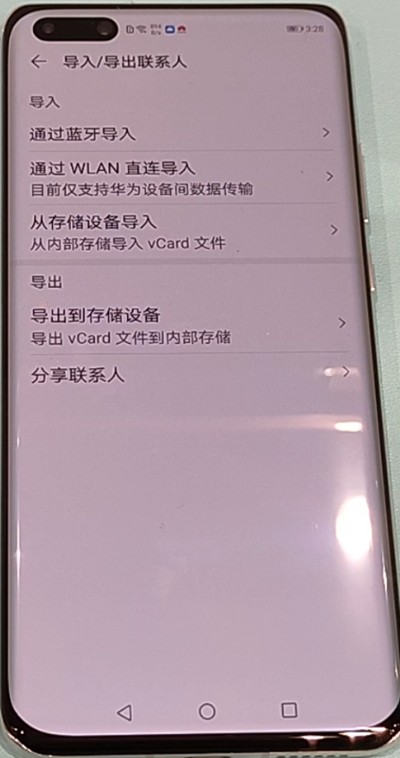
6. Select an import method in the import column
7. Click Import
The above is the detailed content of Specific methods to import contacts on Huawei p40pro. For more information, please follow other related articles on the PHP Chinese website!
Related articles
See more- Video editing tutorial with Screen Recorder_Introduction to Video Editing Master
- How to check the income of Alipay Yu'E Bao?
- How to solve the problem that the font size of Baidu Tieba Android version is too small and enable night mode
- Does Yidui Android version support incognito setting_How to set incognito status
- One-click screenshot tutorial: How to take screenshots of Honor Magic5Pro

