Home >Software Tutorial >Computer Software >How to set the temperature type in CrystalDiskInfo_CrystalDiskInfo setting temperature type tutorial
How to set the temperature type in CrystalDiskInfo_CrystalDiskInfo setting temperature type tutorial
- 王林forward
- 2024-05-07 11:52:36821browse
CrystalDiskInfo is a highly acclaimed hard drive health monitoring tool, but you may not know that it also allows you to set the hard drive temperature display type. This tutorial will show you how to easily change the temperature type in CrystalDiskInfo, giving you a more accurate picture of your hard drive's health.
Step one: First, click on the function.
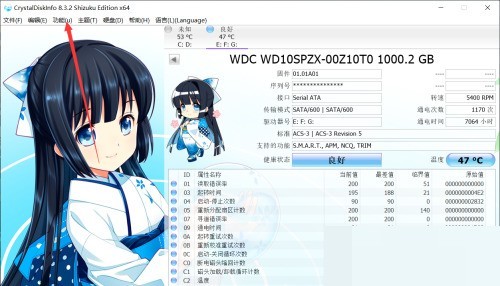
Step 2: Then, click on Advanced Features.

Step 3: Next, select the temperature type.
Step 4: Finally, click where the arrow points to set the temperature type.
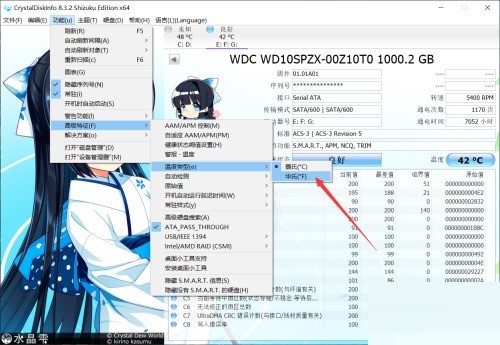
The above is the detailed content of How to set the temperature type in CrystalDiskInfo_CrystalDiskInfo setting temperature type tutorial. For more information, please follow other related articles on the PHP Chinese website!
Related articles
See more- How to set the extraction code for network disk? -Network disk setting extraction code method
- Iterative production operation method within the square of the geometric sketchpad
- Detailed method of constructing textured cones with geometric sketchpad
- Beyond Compare compares table data to display row numbers
- How to find all files in Everything How to find all files in Everything

