Home >Software Tutorial >Mobile Application >How to cancel the account of 4399 Game Box_How to cancel the account of 4399 Game Box
How to cancel the account of 4399 Game Box_How to cancel the account of 4399 Game Box
- WBOYWBOYWBOYWBOYWBOYWBOYWBOYWBOYWBOYWBOYWBOYWBOYWBforward
- 2024-05-07 10:58:321101browse
Do you want to cancel your 4399 Game Box account? PHP editor Xinyi brings you a detailed logout tutorial, teaching you step by step how to successfully log out your account. If you no longer want to use your 4399 Game Box account, or want to completely clean up your personal information, then read the following content carefully to learn the correct way to cancel your account.
1. First enter the 4399 game box and click on me below (as shown in the picture).
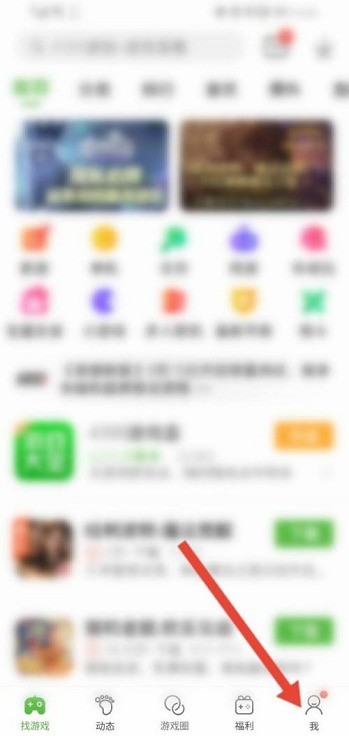
2. Then click the settings icon in the upper right corner (as shown in the picture).
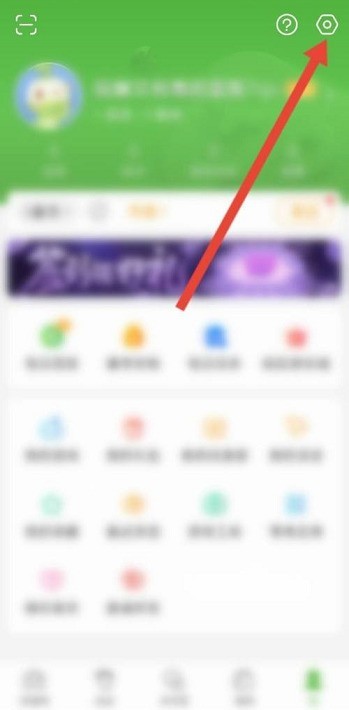
3. Then click About below (as shown in the picture).

4. Then click Account Cancellation and Description (as shown in the picture).
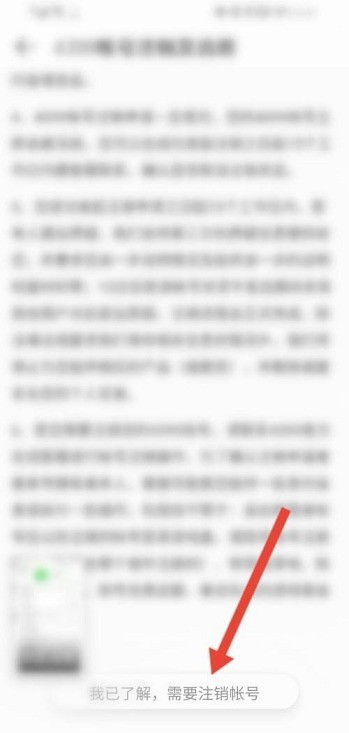
5. Finally, click below to log out the account (as shown in the picture).
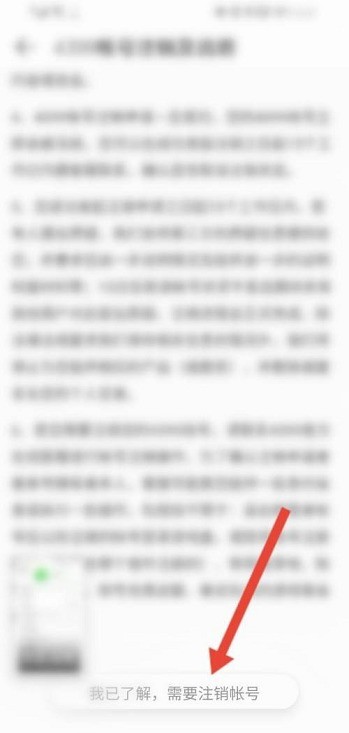
The above is the detailed content of How to cancel the account of 4399 Game Box_How to cancel the account of 4399 Game Box. For more information, please follow other related articles on the PHP Chinese website!
Related articles
See more- How to follow friends in Qimao's free novel_How to follow friends in Qimao's free novel
- How to check the user agreement of WeChat Reading_How to check the user agreement of WeChat Reading
- How to set the status of 58.com_58.cn setting status tutorial
- How to check the release time of 58.com? Tutorial on checking the release time of 58.com
- How to exit 58.com_58.com exit tutorial

