Home >Common Problem >What to do if a javascript error occurs in the main process
What to do if a javascript error occurs in the main process
- 下次还敢Original
- 2024-05-06 22:54:17915browse
Main process JavaScript error handling steps: Enable Node.js debugging mode (add the --inspect parameter). Connect to the Node.js process using a debugger (Chrome DevTools or Node.js Debugger). Find the error stack in the debugger "Console" tab. Analyze the stack trace to understand the source of the error and the line of code. Fix code and add error handling based on stack analysis. Restart the Node.js process to load the fixed code.
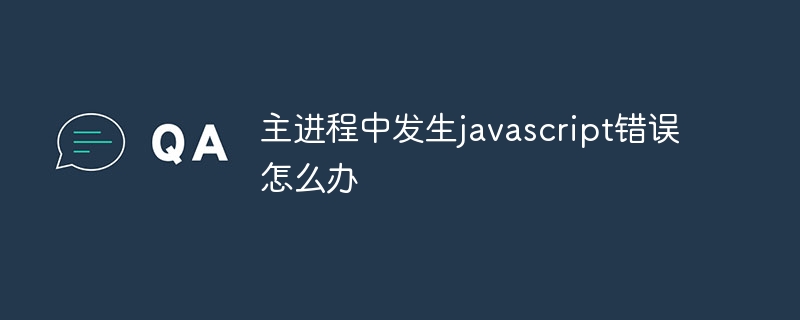
How to handle JavaScript errors in the main process
When a JavaScript error occurs in the main process, the following needs to be done Methods to handle:
1. Enable Node.js debugging mode
- Add
--inspectin the node.js startup script parameter. - For example:
node --inspect index.js
2. Use the debugger
- Connect to the Node.js process using Chrome DevTools or the Node.js built-in debugger.
- In Chrome DevTools, go to the "Sources" tab and select the "Attach to Node.js process" option.
3. Find the error stack
- In the debugger, go to the Console tab.
- When an error occurs, the error stack will be printed in the console.
4. Analyze the stack trace
- The stack trace contains information about the source of the error and the function and line of code that caused the error.
- Analyze the stack trace to understand the root cause of the error.
5. Fix errors
- Based on stack trace analysis, identify and fix the code that caused the error.
- The code may need to be modified to add additional error handling or fix incorrect logic.
6. Restart the process
- After fixing the error, restart the Node.js process to load the fixed code.
- The process can be restarted by executing
node index.jsor using the "Restart Node.js process" button in the debugger.
Other tips
- Use
console.error()andconsole.warn()Wait for the logging function to record errors and warnings. - Use an error handling library (such as
try-catch) to catch and handle errors. - Enable verbose logging to get more information when errors occur.
- Follow best practices and write robust code to minimize the occurrence of errors.
The above is the detailed content of What to do if a javascript error occurs in the main process. For more information, please follow other related articles on the PHP Chinese website!

