Home >Mobile Tutorial >Android Phone >How to set up fingerprint lock on Huawei mate40_Tutorial on setting up fingerprint lock on Huawei mate40
How to set up fingerprint lock on Huawei mate40_Tutorial on setting up fingerprint lock on Huawei mate40
- WBOYWBOYWBOYWBOYWBOYWBOYWBOYWBOYWBOYWBOYWBOYWBOYWBforward
- 2024-05-06 13:40:071243browse
Many Huawei Mate40 users want to set up a fingerprint lock for their own privacy and security when using their mobile phones, but do not know how to operate it. In this regard, PHP editor Strawberry will bring you a detailed tutorial on setting up a fingerprint lock on Huawei Mate40. Friends who are interested may wish to take a look!
1. Open the [Settings] of the phone, enter the settings interface, click the [Biometrics and Password] interface in the settings interface, and perform all fingerprint unlocking operations on this interface.
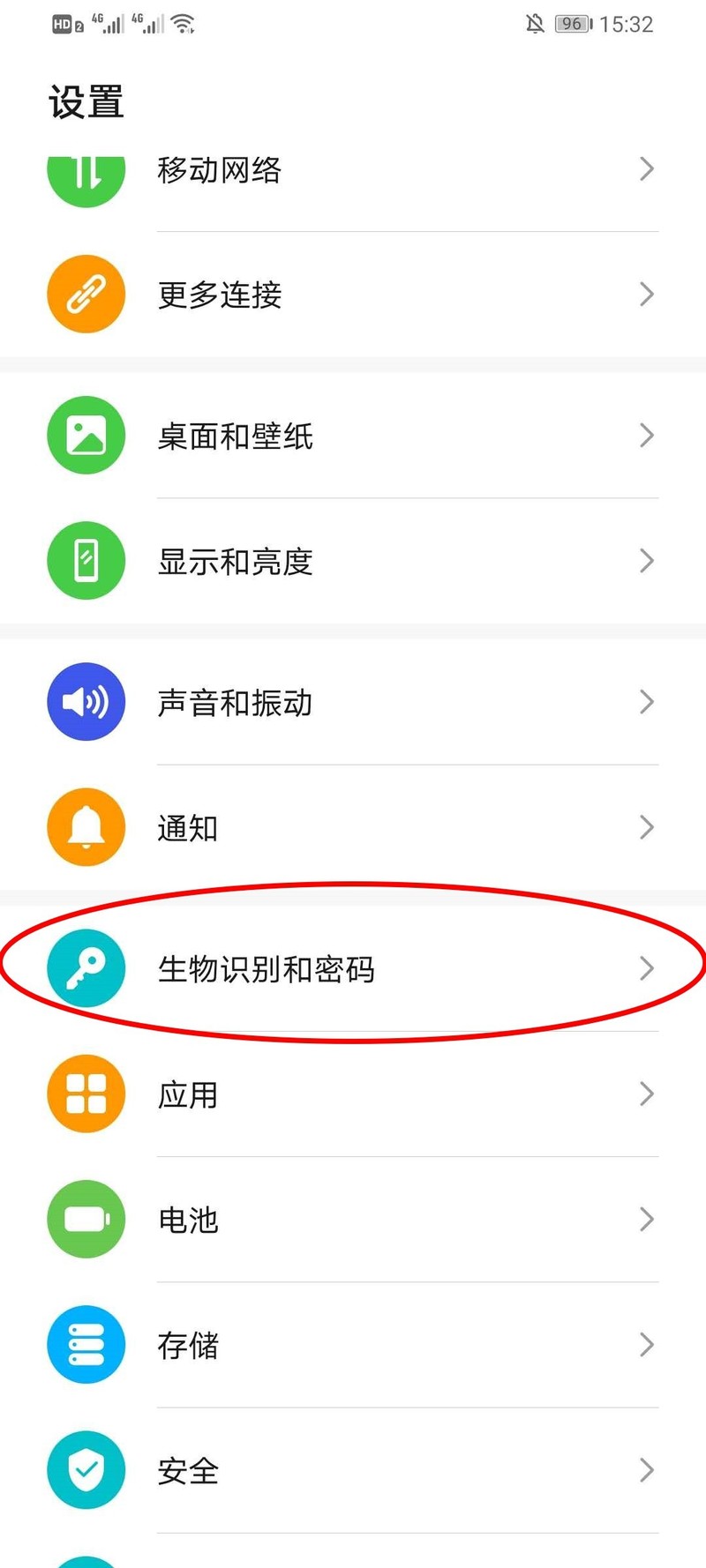
2. In the [Biometrics and Password] interface, friends only need to click the [Fingerprint] option to enter the fingerprint interface and perform all fingerprint-related operations.
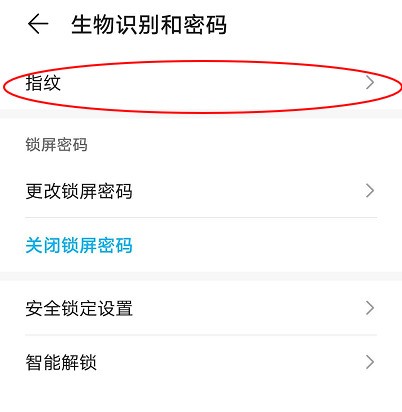
3. Click New Fingerprint at the bottom of the fingerprint interface to set the fingerprint. Users can also set related operations for fingerprint unlocking, including adding several fingerprints and the status when opening.

The above is the detailed content of How to set up fingerprint lock on Huawei mate40_Tutorial on setting up fingerprint lock on Huawei mate40. For more information, please follow other related articles on the PHP Chinese website!
Related articles
See more- Video editing tutorial with Screen Recorder_Introduction to Video Editing Master
- How to check the income of Alipay Yu'E Bao?
- How to solve the problem that the font size of Baidu Tieba Android version is too small and enable night mode
- Does Yidui Android version support incognito setting_How to set incognito status
- One-click screenshot tutorial: How to take screenshots of Honor Magic5Pro

