Home >Mobile Tutorial >Android Phone >How to hide the photo album on Huawei p50pro_Tutorial on how to hide the photo album on Huawei p50pro
How to hide the photo album on Huawei p50pro_Tutorial on how to hide the photo album on Huawei p50pro
- WBOYWBOYWBOYWBOYWBOYWBOYWBOYWBOYWBOYWBOYWBOYWBOYWBforward
- 2024-05-06 13:07:33369browse
Huawei P50 Pro users want to hide private photos in the album, but don’t know how to do it? PHP editor Zimo has brought you a detailed tutorial to guide you step by step to hide photos in the album and protect private information. Let’s take a look at the specific operation methods below!
1. Click the four dots in the upper right corner of the gallery and select [Hide Album].

2. Just turn on the switch behind the album you want to hide.
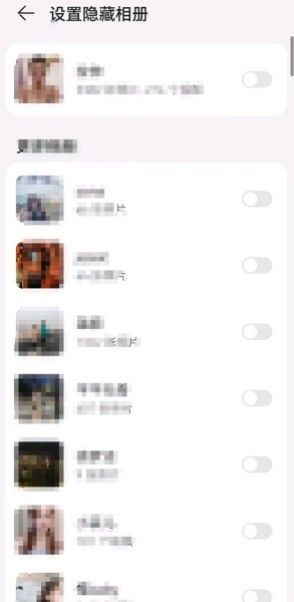
Editor’s tip: Some mobile phones do not support the function of hiding albums. You can enter the album you want to hide in the gallery, select all pictures, click [More] in the lower right corner, and select Hide. Can.

The above is the detailed content of How to hide the photo album on Huawei p50pro_Tutorial on how to hide the photo album on Huawei p50pro. For more information, please follow other related articles on the PHP Chinese website!
Related articles
See more- Video editing tutorial with Screen Recorder_Introduction to Video Editing Master
- How to check the income of Alipay Yu'E Bao?
- How to solve the problem that the font size of Baidu Tieba Android version is too small and enable night mode
- Does Yidui Android version support incognito setting_How to set incognito status
- One-click screenshot tutorial: How to take screenshots of Honor Magic5Pro

