Home >Software Tutorial >Computer Software >How to draw furry ball cartoon graphics with ai - How to draw furry ball cartoon graphics with ai
How to draw furry ball cartoon graphics with ai - How to draw furry ball cartoon graphics with ai
- PHPzforward
- 2024-05-06 13:00:241386browse
Many friends often encounter some difficulties when drawing cartoon images, such as drawing furry cartoon images. This tutorial will give you a simple tutorial on how to create a furry furball cartoon using Adobe Illustrator. By following the steps in this tutorial, you'll be able to draw your own furry furball cartoon, perfect for use in a variety of projects including cartoons, illustrations, and animations.
1. First, in the ai software, create a new A4 drawing board, click the ellipse tool to draw a red and white gradient filled circle
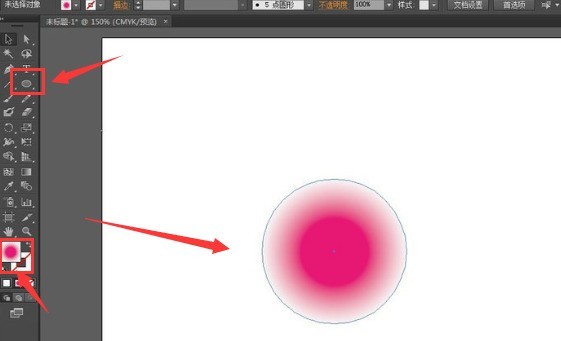
2. Then, click on the effect menu In the Distortion and Transform column, open the Roughening panel and modify the parameters as shown below
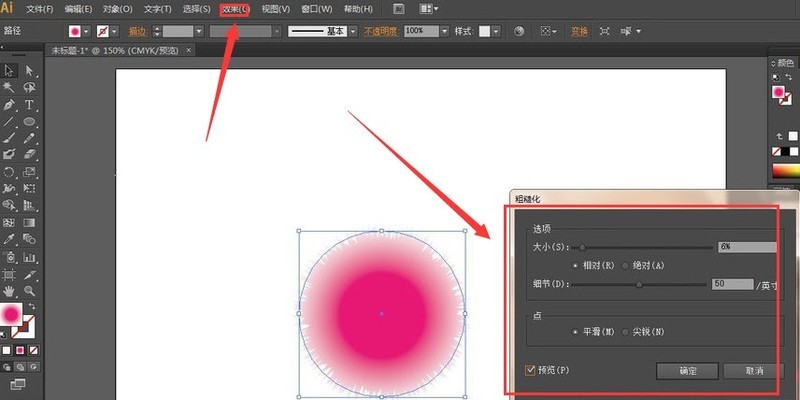
3. Then, open the Distort and Transform button in the Effect menu, open the Shrink and Expand panel, and Adjust the parameters to 32%
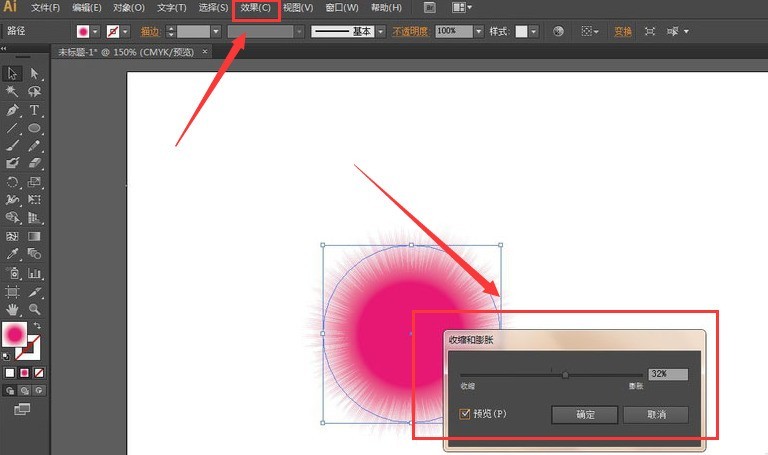
4. Finally, add a ripple effect to the graphic, then right-click the graphic and change the zoom to 85% and the angle to 10 degrees
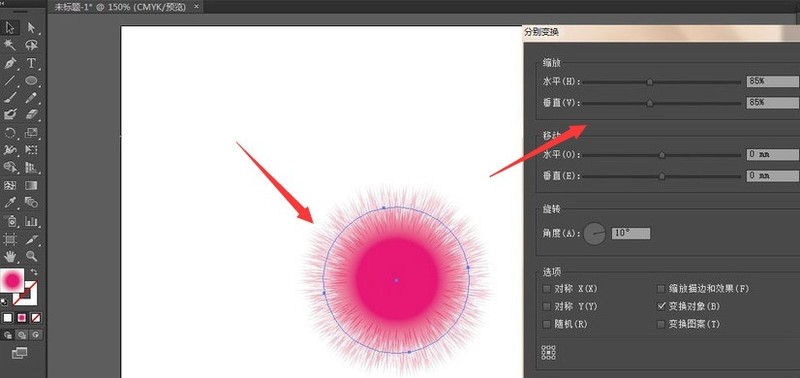
5. Finally, around the small circle in the center, press the Ctrl D key of the keyboard multiple times to copy to get the picture below
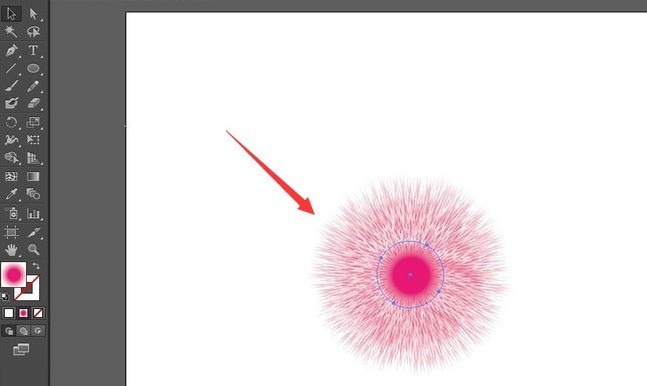
The above is the detailed content of How to draw furry ball cartoon graphics with ai - How to draw furry ball cartoon graphics with ai. For more information, please follow other related articles on the PHP Chinese website!

