Home >Mobile Tutorial >Android Phone >How to export and import pictures into the phone through Huawei Mobile Assistant_How to export and import pictures into the phone through Huawei Mobile Assistant
How to export and import pictures into the phone through Huawei Mobile Assistant_How to export and import pictures into the phone through Huawei Mobile Assistant
- 王林forward
- 2024-05-06 12:28:331001browse
Many Huawei mobile phone users may encounter problems exporting or importing mobile phone pictures when using Huawei Mobile Assistant. In order to solve this problem, PHP editor Zimo brings you a detailed tutorial on exporting and importing mobile phone pictures with Huawei Mobile Assistant. This tutorial will guide you step by step on how to operate it, allowing you to easily manage pictures on your phone.
First open Huawei Mobile Assistant and connect your phone using a USB cable.

After the connection is completed, click on the picture in My Device.

Select a gallery among the pictures and click Export.

Then, select a location on your computer to export to and click OK.

will show that the image is being exported.
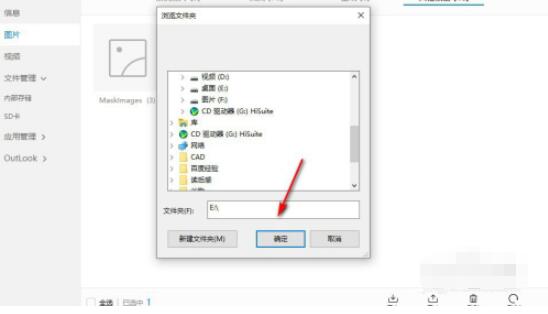
Click Import, and then import the image from a certain image storage location on your computer to your phone.


The above is the detailed content of How to export and import pictures into the phone through Huawei Mobile Assistant_How to export and import pictures into the phone through Huawei Mobile Assistant. For more information, please follow other related articles on the PHP Chinese website!
Related articles
See more- Video editing tutorial with Screen Recorder_Introduction to Video Editing Master
- How to check the income of Alipay Yu'E Bao?
- How to solve the problem that the font size of Baidu Tieba Android version is too small and enable night mode
- Does Yidui Android version support incognito setting_How to set incognito status
- One-click screenshot tutorial: How to take screenshots of Honor Magic5Pro

