Home >System Tutorial >Windows Series >How to solve the problem that Win11 input method cannot be switched_How to solve the problem that Win11 input method cannot be switched
How to solve the problem that Win11 input method cannot be switched_How to solve the problem that Win11 input method cannot be switched
- 王林forward
- 2024-05-06 12:20:31672browse
When you use Windows 11, sometimes you may encounter the problem that the input method cannot be switched, which will bring inconvenience to your input experience. In response to this common problem, PHP editor Youzi will provide you with detailed solutions in this article. Read on below to learn how to easily fix input method switching glitches and restore a smooth typing experience.
Step 1: Right-click on a blank space and select Display Settings (as shown in the picture).

Step 2: Click Time language to open input and advanced keyboard settings (as shown in the picture).
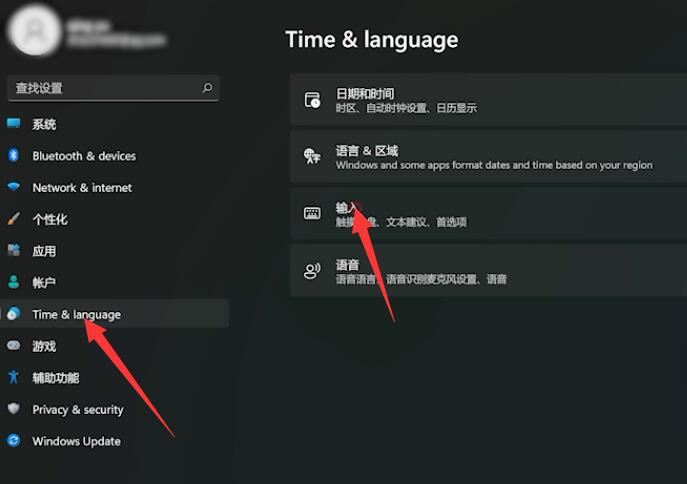
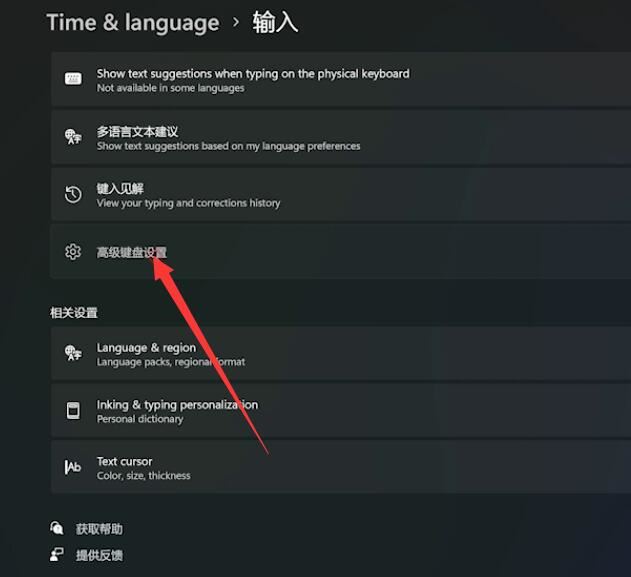
Step 3: Click the input language hotkey and change the key sequence (as shown in the picture).
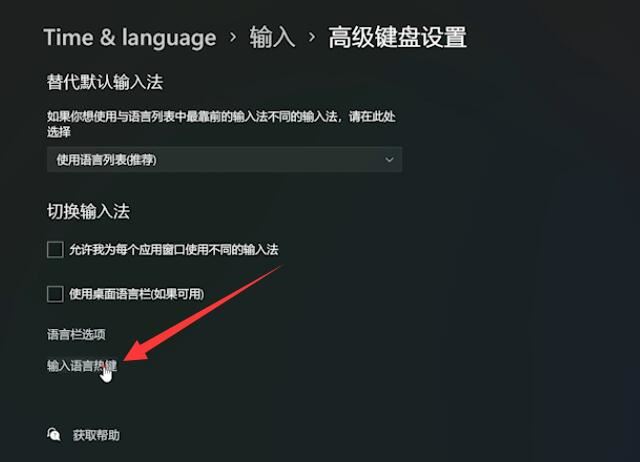
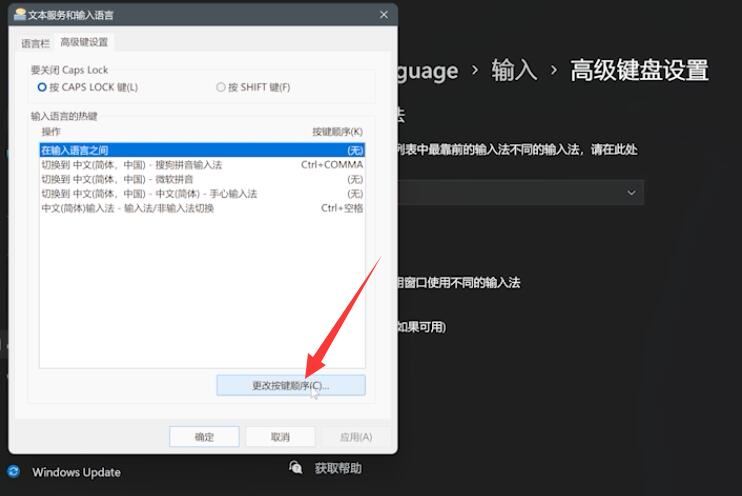
Step 4: Select the shortcut key to switch keyboard layout, click OK, and click OK again (as shown in the picture).
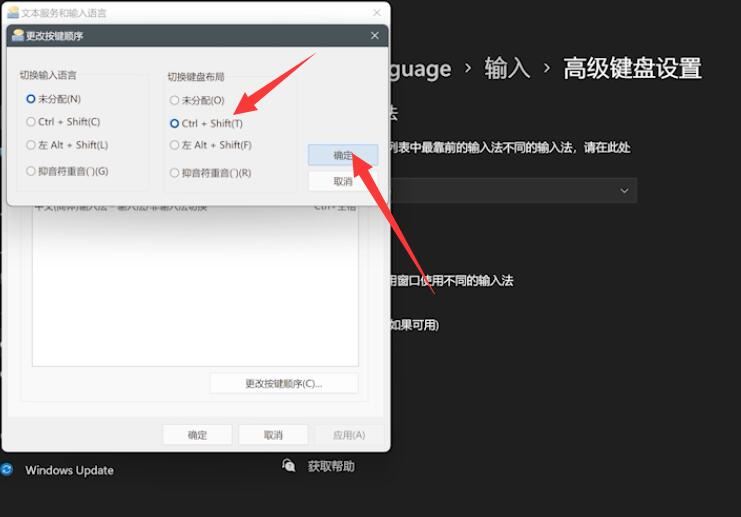
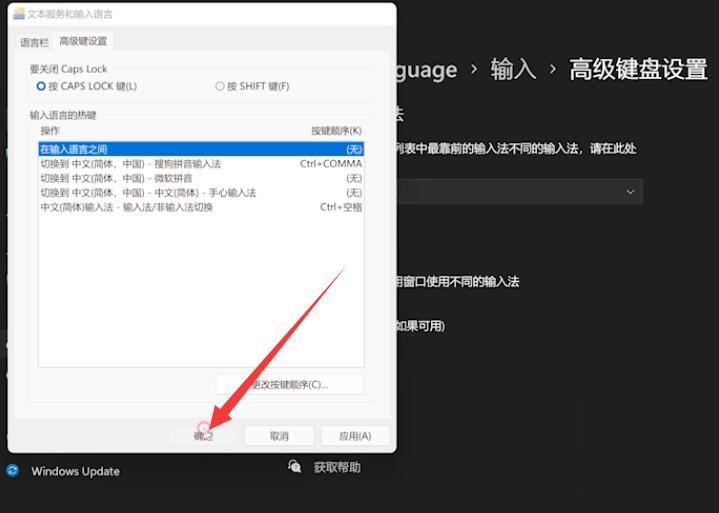
The above is the detailed content of How to solve the problem that Win11 input method cannot be switched_How to solve the problem that Win11 input method cannot be switched. For more information, please follow other related articles on the PHP Chinese website!

