Home >Mobile Tutorial >Android Phone >What should I do if I forget my wifi password on my Huawei phone_How to retrieve my wireless network password on my Huawei phone
What should I do if I forget my wifi password on my Huawei phone_How to retrieve my wireless network password on my Huawei phone
- PHPzforward
- 2024-05-06 12:01:36741browse
If you forget the Wi-Fi password for connecting your Huawei phone, don’t panic! PHP editor Yuzai provides you with a simple and easy-to-understand method to help you retrieve your lost password. This article will introduce in detail two methods to retrieve Wi-Fi password, allowing you to easily solve the problems you encounter. Continue reading below to learn how to quickly and effectively retrieve the Wi-Fi password for your Huawei phone connection.
1. Open the phone settings and select the wlan function to enter.
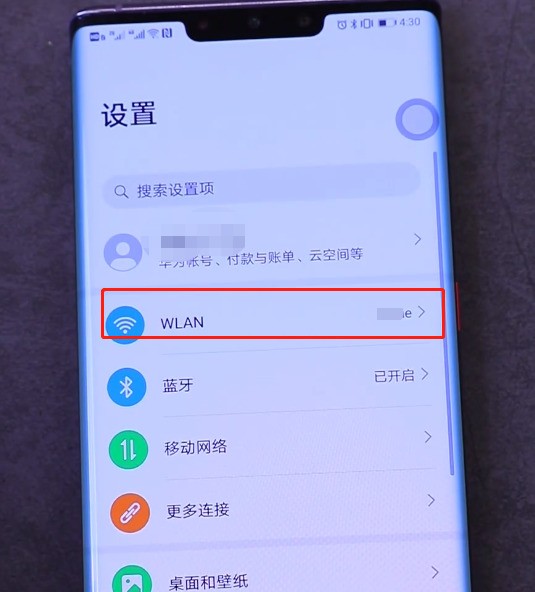
2. After entering, click on the wifi you want to retrieve the password. The following page will appear. Take a screenshot and save the picture to the album.
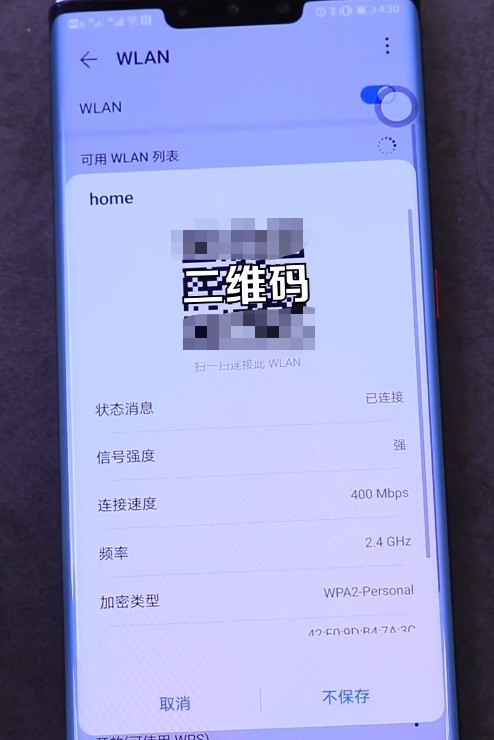
3. Then open WeChat, click Scan on the upper right corner, and import the photo you just saved from the gallery to scan.
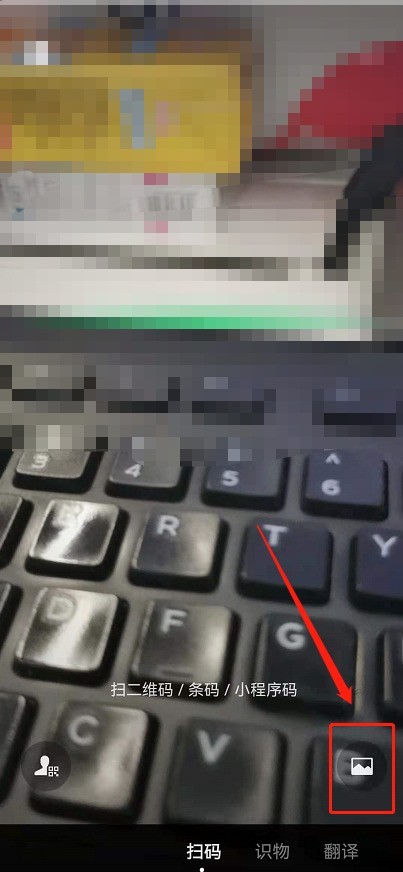
4. The scan result will display a section of English letters, and finally the content after [P:] is everyone’s wifi password~
The above is the detailed content of What should I do if I forget my wifi password on my Huawei phone_How to retrieve my wireless network password on my Huawei phone. For more information, please follow other related articles on the PHP Chinese website!
Related articles
See more- Video editing tutorial with Screen Recorder_Introduction to Video Editing Master
- How to check the income of Alipay Yu'E Bao?
- How to solve the problem that the font size of Baidu Tieba Android version is too small and enable night mode
- Does Yidui Android version support incognito setting_How to set incognito status
- One-click screenshot tutorial: How to take screenshots of Honor Magic5Pro

