Home >System Tutorial >Windows Series >How to solve the garbled code of win11 League of Legends_Solution to the garbled code of win11 League of Legends
How to solve the garbled code of win11 League of Legends_Solution to the garbled code of win11 League of Legends
- WBOYWBOYWBOYWBOYWBOYWBOYWBOYWBOYWBOYWBOYWBOYWBOYWBforward
- 2024-05-06 11:31:17417browse
Have you ever encountered the problem of garbled text when playing League of Legends? This problem seems to be more prevalent especially after upgrading to Windows 11. PHP editor Strawberry brings you a detailed guide to solving the garbled problem in League of Legends in Windows 11. If you encounter this issue, then read on to learn how to restore the normal display of your game.
Step 1: First open the [Control Panel] on the computer

Step 2: After entering, click [Clock and Region]

Step 3: Then open [Change Date, Time or Number Format] under the area
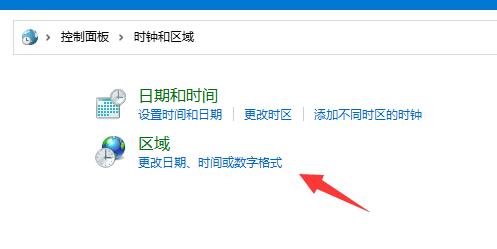
Step 4: Then enter [Management] and open [Change System] Regional Settings】
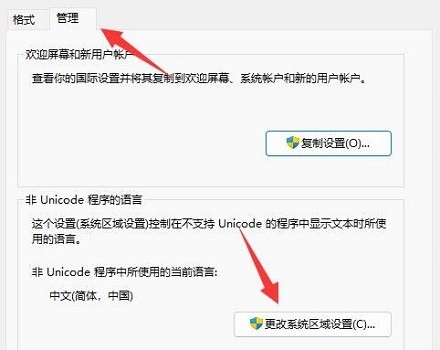
Step 5: Then check the current system regional setting. If it is not [Chinese (Simplified, China)], change it to [Chinese (Simplified, China)]
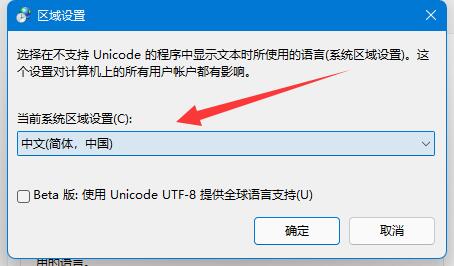
Step 6: If it is [Simplified Chinese], change it to other languages, [OK] save and restart the computer.
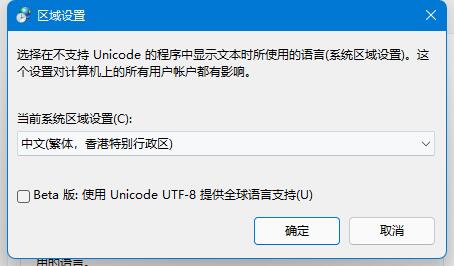
Step 7: Return to this location after restarting, and then change it back to [Chinese (Simplified, China)].
Step 8: In addition, be sure not to check the [Beta version] option below.
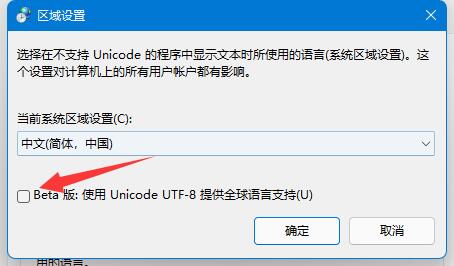
The above is the detailed content of How to solve the garbled code of win11 League of Legends_Solution to the garbled code of win11 League of Legends. For more information, please follow other related articles on the PHP Chinese website!

