Home >Software Tutorial >Computer Software >How to draw dotted lines in scratch Detailed steps for drawing dotted lines in scratch
How to draw dotted lines in scratch Detailed steps for drawing dotted lines in scratch
- WBOYWBOYWBOYWBOYWBOYWBOYWBOYWBOYWBOYWBOYWBOYWBOYWBforward
- 2024-05-06 11:20:411031browse
Scratch is a popular programming tool, especially among children and beginners. However, you may run into problems drawing dashed lines. In this tutorial, PHP editor Youzi will guide you through the detailed steps of drawing dotted lines in Scratch. By following these steps, you'll be able to create a variety of interesting effects in your projects, such as building games and animations. Read on to learn the easy way to draw dotted lines in Scratch.
1. First, after opening the scratch interface, find the When the green flag is clicked button in the event column and drag it into the programming interface

2. Then, click Brush module options

3. Next, find the pen down button and drag it into the programming page
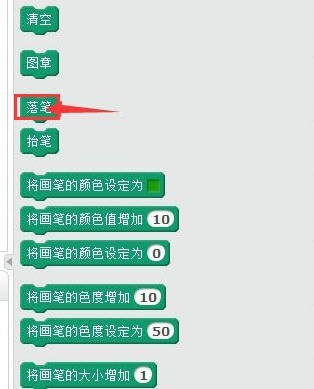
4. Add the move 10-step command in the action options

5. Finally, repeat the above two steps to get the programming command as shown in the figure below, and you can complete the dotted line drawing

The above is the detailed content of How to draw dotted lines in scratch Detailed steps for drawing dotted lines in scratch. For more information, please follow other related articles on the PHP Chinese website!

