Home >Software Tutorial >Computer Software >How to set scratch pencil drawing lines_Introduction to the method of creating pencil characters in scratch
How to set scratch pencil drawing lines_Introduction to the method of creating pencil characters in scratch
- WBOYWBOYWBOYWBOYWBOYWBOYWBOYWBOYWBOYWBOYWBOYWBOYWBforward
- 2024-05-06 11:16:261040browse
You can draw lines for pencils in scratch, but many friends don’t know the specific method of drawing lines. It is actually very simple. Below, PHP editor Xinyi will show you how to create a pencil character in scratch and set the line drawing method. Get up and take a look.
1. After opening the interface, find the initial kitten character, right-click the delete button
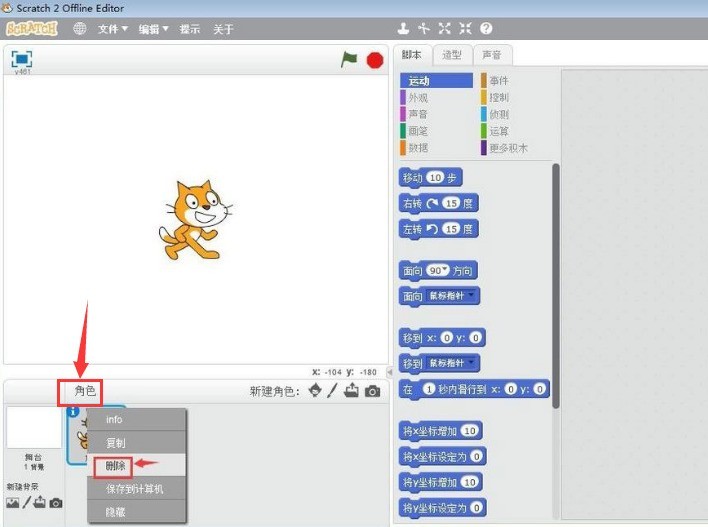
2. After completing the deletion, click the mouse on the character library in the new character column Button
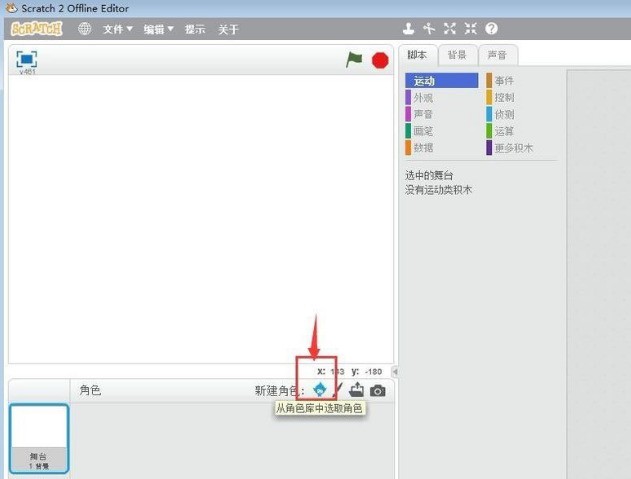
3. Find the pencil option and click the OK button
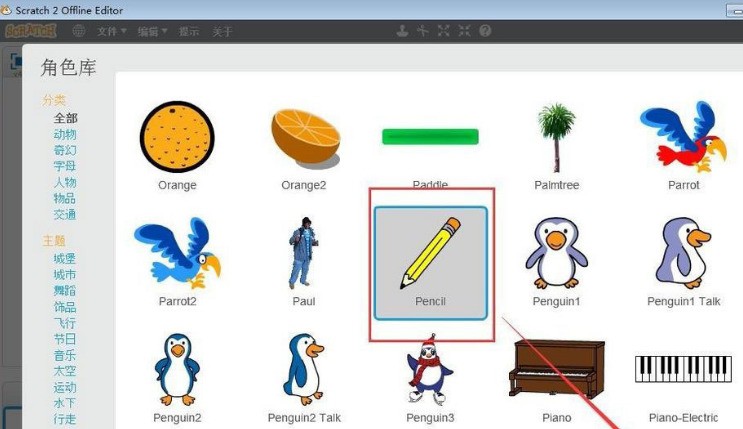
4. When the pencil character appears on the programming page, the creation is complete
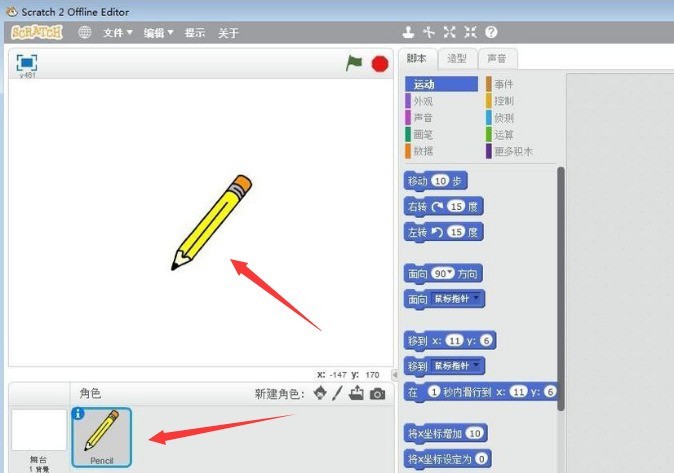
The above is the detailed content of How to set scratch pencil drawing lines_Introduction to the method of creating pencil characters in scratch. For more information, please follow other related articles on the PHP Chinese website!
Related articles
See more- How to set the extraction code for network disk? -Network disk setting extraction code method
- Iterative production operation method within the square of the geometric sketchpad
- Detailed method of constructing textured cones with geometric sketchpad
- Beyond Compare compares table data to display row numbers
- How to find all files in Everything How to find all files in Everything

