Home >Software Tutorial >Computer Software >How to embed a file in OneNote without sending it to a separate email - OneNote Tutorial
How to embed a file in OneNote without sending it to a separate email - OneNote Tutorial
- 王林forward
- 2024-05-06 11:10:20665browse
Want to email files embedded in OneNote separately? To solve this problem, PHP editor Zimo brings you a detailed tutorial to guide you on how to achieve this goal through simple steps. Read on to learn how to make embedded files stand alone when sending emails, so you can manage and share them efficiently.
First, open OneNote. As shown in the picture:
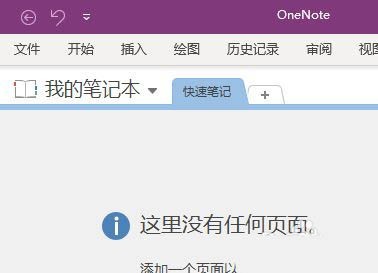
Then, click [File]. As shown in the picture:
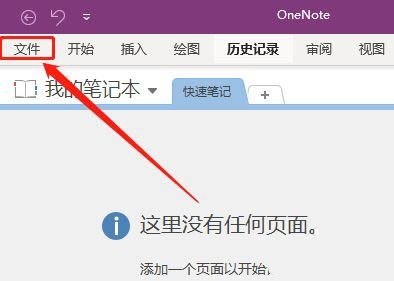
Then, click [Options]. As shown in the picture:
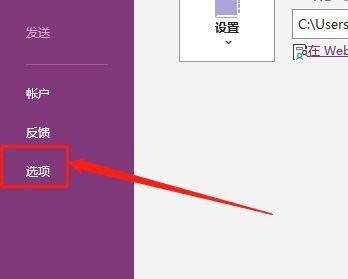
Then, click [Advanced]. As shown in the picture:
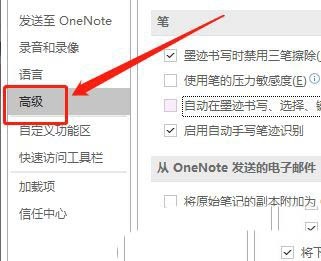
Then, uncheck the [Attach embedded file to email as a separate file] option. As shown in the picture:
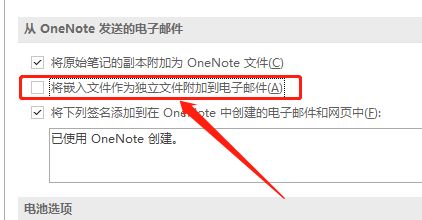
Finally, click the [OK] button in the lower right corner. As shown in the picture:
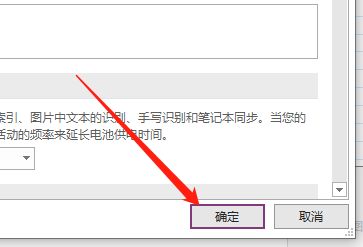
The above is the detailed content of How to embed a file in OneNote without sending it to a separate email - OneNote Tutorial. For more information, please follow other related articles on the PHP Chinese website!
Related articles
See more- How to set the extraction code for network disk? -Network disk setting extraction code method
- Iterative production operation method within the square of the geometric sketchpad
- Detailed method of constructing textured cones with geometric sketchpad
- Beyond Compare compares table data to display row numbers
- How to find all files in Everything How to find all files in Everything

