Home >Software Tutorial >Computer Software >How to switch scratch character to puppy How to switch scratch character to puppy
How to switch scratch character to puppy How to switch scratch character to puppy
- WBOYWBOYWBOYWBOYWBOYWBOYWBOYWBOYWBOYWBOYWBOYWBOYWBforward
- 2024-05-06 11:07:24733browse
Dear readers, have you ever encountered problems switching characters in Scratch, specifically how to switch characters to puppies? If you're confused by this question, don't worry! PHP editor Banana has provided you with a detailed step-by-step guide. Continue reading below to learn how to easily switch your character to a puppy in Scratch.
1. First, after opening the scratch interface on the computer, right-click the kitten in the character column in the lower left corner and select the delete button to delete the kitten
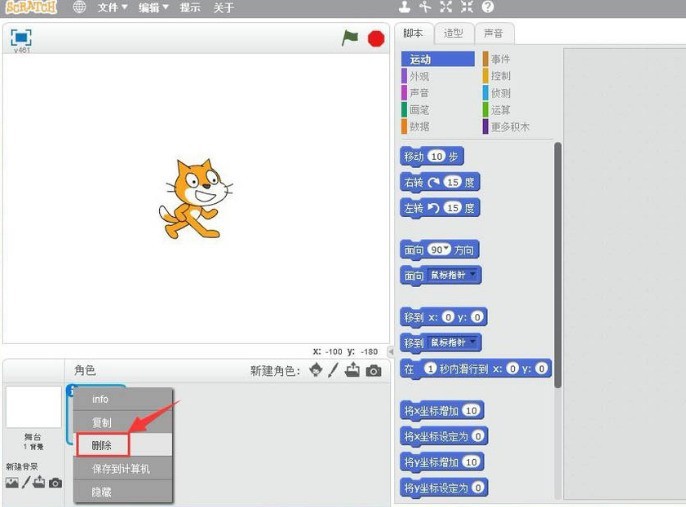 ##2. Then, click the Select Character button in the character library
##2. Then, click the Select Character button in the character library
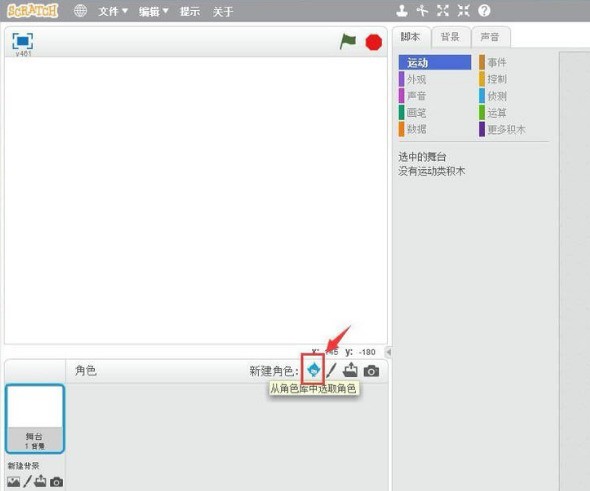 3. Finally, find the walking theme in the character library window that opens, and click to select the puppy pattern to add it
3. Finally, find the walking theme in the character library window that opens, and click to select the puppy pattern to add it
The above is the detailed content of How to switch scratch character to puppy How to switch scratch character to puppy. For more information, please follow other related articles on the PHP Chinese website!

