Home >Software Tutorial >Computer Software >How to set the line width ratio in ai - How to set the line width ratio in ai
How to set the line width ratio in ai - How to set the line width ratio in ai
- 王林forward
- 2024-05-06 10:16:201340browse
How to adjust the width ratio of lines in AI? In Adobe Illustrator, setting the line width ratio gives you precise control over the thickness of your lines, creating more impactful and visually appealing designs. This article will explore the method of setting line width ratio in AI and guide you through the process step by step. By following the tutorial below, you can learn how to easily adjust the thickness of your lines and effectively enhance your design work.
1. First, we click the straight line segment tool to draw a red filled line
2. Then, click the mouse to select and change the stroke size to 10pt
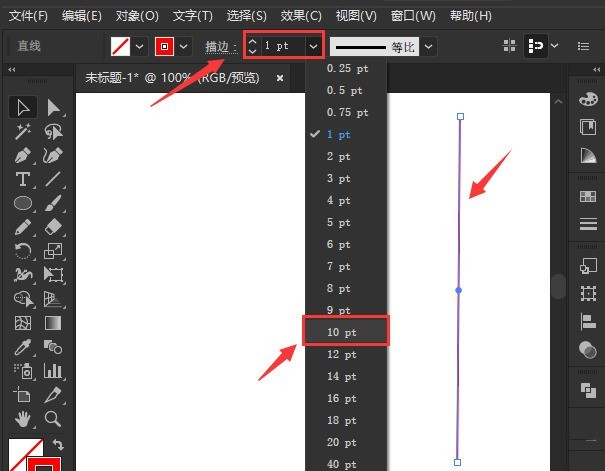
3. Finally, in the width ratio setting, change the ratio to width profile 4
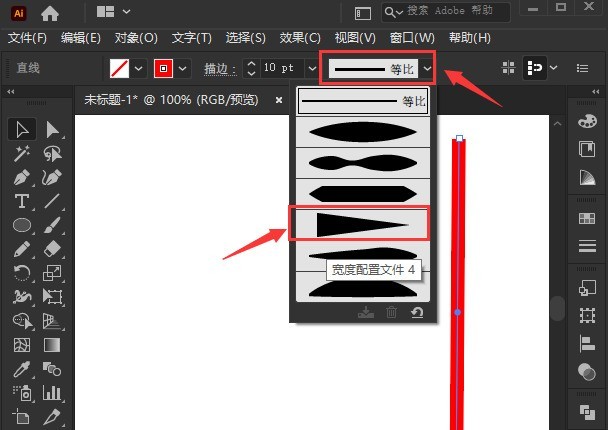
The above is the detailed content of How to set the line width ratio in ai - How to set the line width ratio in ai. For more information, please follow other related articles on the PHP Chinese website!

