Home >Software Tutorial >Computer Software >How to use AI to draw a technologically cool car interior scene - AI method to draw a cool car interior
How to use AI to draw a technologically cool car interior scene - AI method to draw a cool car interior
- 王林forward
- 2024-05-06 10:10:39705browse
Do you want to draw a car interior scene that is full of technology and cool? Don’t worry, PHP editor Xinyi has brought you a simple method, which can be easily achieved using AI! This article will take an in-depth look at how to use AI to draw stunning car interiors, from preparation to drawing techniques, guiding you step by step to solve the problem. Read on to give your car interior scene drawings a technological glow!
First draw a semicircle shape (semicircle drawing method: perform Boolean operation on rectangle and circle). After drawing, first adjust the blending mode to soft light and adjust the opacity to 80%.
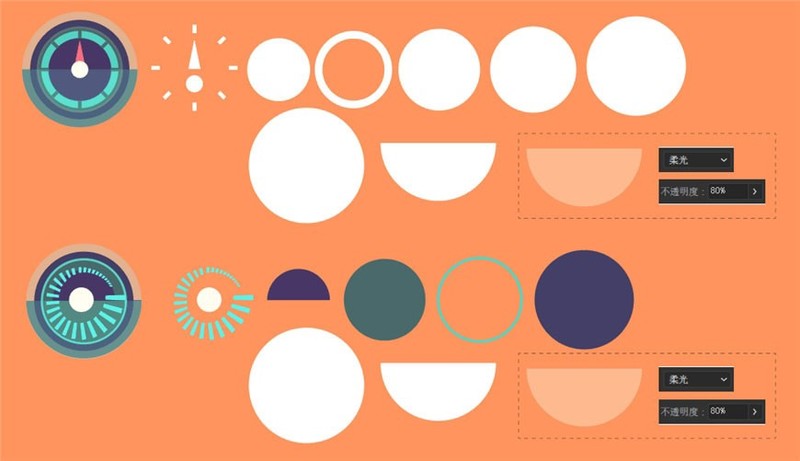
② Production of spiral pointer
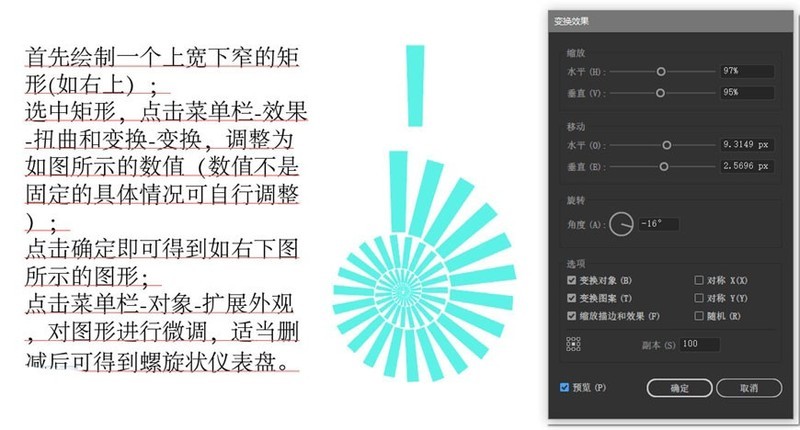
Step 11: Draw the upper right part
Analyze the upper right part one by one and put the picture into The elements in are separated, as follows:
Use the shape tool and pen tool to draw the decomposed shape
Combine the decomposed shapes of each part
Use the eyedropper tool Coloring
The shadowed part needs to adjust the blending mode and transparency according to the situation
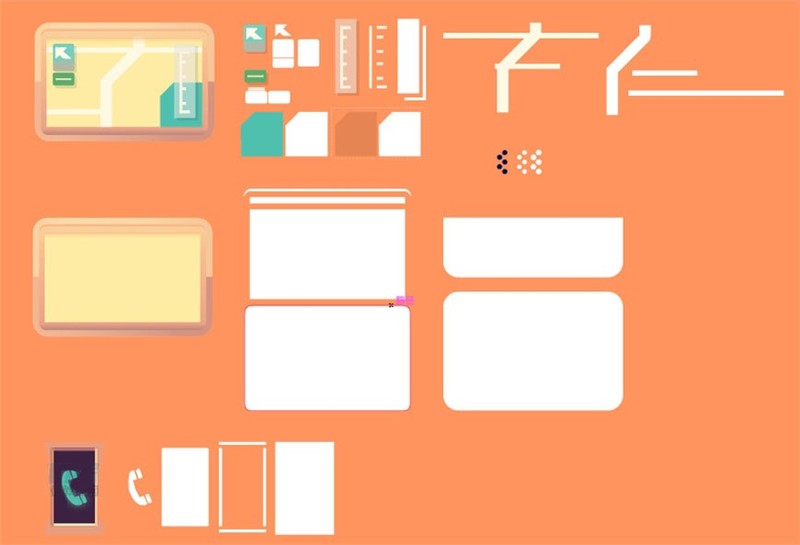

Step 12: Draw the lower left part
to the lower left Analyze the parts one by one and split the elements in the picture, as follows:
Use the shape tool and pen tool to draw the decomposed shape
Combine the decomposed shapes of each part
Use the eyedropper tool to color
The shadowed part needs to adjust the blending mode and transparency according to the situation

Step 13: Draw the lower right part
Analyze the lower right part one by one and split the elements in the picture, as follows:
Use the shape tool and pen tool to draw the decomposed shape
Put the components of each part into Decompose the shapes and combine them
Use the eyedropper tool to color
The shadowed parts need to adjust the blending mode and transparency according to the situation

Final effect display:

The above is the detailed content of How to use AI to draw a technologically cool car interior scene - AI method to draw a cool car interior. For more information, please follow other related articles on the PHP Chinese website!

