Home >Mobile Tutorial >Android Phone >The correct input method and usage skills of QQ mailbox (key steps and skills to improve work efficiency)
The correct input method and usage skills of QQ mailbox (key steps and skills to improve work efficiency)
- PHPzforward
- 2024-05-05 15:01:07617browse
With the booming development of the Internet, email has become an indispensable part of daily work and communication. Among them, QQ mailbox has become a popular service in China due to its large number of users and powerful functions. However, due to users' lack of understanding of the correct input method for QQ mailboxes, work efficiency is low and problems occur frequently. This article is carefully written by PHP editor Xiaoxin. It will explain the correct input method and practical skills for QQ mailbox in a simple and easy-to-understand manner, to help you use your mailbox efficiently and avoid common troubles.
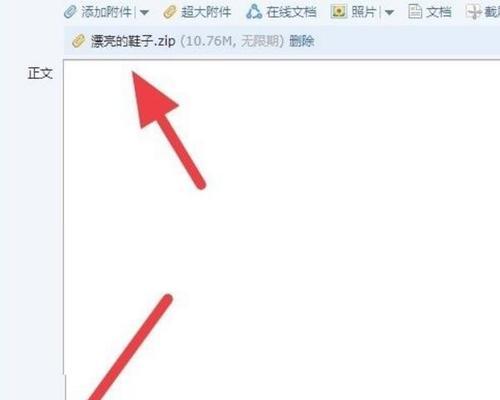
1. Set the login password for QQ mailbox
and the length should not be less than 8 characters. The password should contain letters. This can be guaranteed by correctly setting the login password. Account security and confidentiality of information, numbers and special characters.
2. Correctly enter the QQ mailbox address
You need to ensure that you enter the complete address of the mailbox correctly. When logging in to the QQ mailbox, com is the user name @QQ. It will result in being unable to log in or log in to other accounts if entered incorrectly.
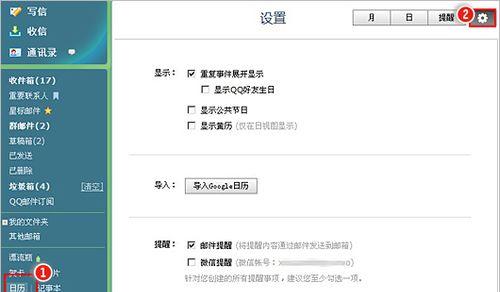
3. Master the shortcut keys of QQ mailbox
The "R" key can reply to emails, for example, the "N" key can write new emails. Master these. Shortcut keys can improve usage efficiency, the "D" key can delete emails, etc. QQ Mailbox provides many convenient and fast shortcut keys.
4. Learn to use the filtering function of QQ mailbox
Make the inbox more orderly and clear, filter by keywords, etc. QQ mailbox provides a powerful mail filtering function. Users can filter based on Set relevant rules according to your own needs, the subject can be based on the sender.
5. Understand the mail classification function of QQ mailbox
For example, the inbox and QQ mailbox can be classified according to the type of mail, sent, trash, etc. At the same time, the trash is stored in messages that have been judged as spam by the system. Users can view new messages received in the inbox and messages sent by themselves in Sent.

6. Effectively use the marking function of QQ mailbox
Users can add stars to important emails to facilitate subsequent search and organization, and they can also Mark unimportant emails as read or unread. QQ Mailbox provides an email marking function.
7. Properly set the automatic reply function of QQ mailbox
You can set the automatic reply function to inform the other party when the user is temporarily unable to reply to the email. Properly setting the automatic reply content and time period can improve work efficiency and reduce omissions.
8. Master the method of sending attachments to QQ mailbox
and add it to the email. Users can select the file to send by clicking the attachment icon on the email writing interface. QQ mailbox supports the function of sending attachments. To avoid sending failure, pay attention to the attachment size and format restrictions.
9. Learn to use the contact function of QQ mailbox
Users can add, edit and delete contacts to quickly find and send emails. The contact function of QQ mailbox can help users manage emails. Contact information in , and contacts can be grouped.
10. Understand the email reminder methods of QQ Mailbox
For example, mobile phone text message reminders, desktop pop-up reminders, etc., QQ Mailbox provides a variety of email reminder methods. Receive notifications of important emails in a timely manner, and users can choose the appropriate reminder method according to their own needs.
11. Learn to use the storage space management function of QQ mailbox
Release space. Users can view the used space and remaining space through the storage space management function, and clean up unnecessary space in time. For emails and attachments, QQ Mailbox provides abundant storage space.
12. Master the spam identification and filtering skills of QQ mailbox
Protect account security and reduce interference. QQ mailbox has spam identification and filtering functions. Users can set relevant rules and key words to filter spam.
13. Learn to use the multi-account login function of QQ mailbox
Users can log in to multiple QQ mailbox accounts on the same client. QQ mailbox supports multi-account login function, which is convenient for management and switching.
14. Understand the data backup and recovery methods of QQ mailbox
and master the methods of restoring data. In order to avoid the loss of email data due to computer failure or other reasons, users can perform data backup regularly .
Fifteen,
We have learned the correct input method and usage skills of QQ mailbox, filtering function, contact management and data backup. Through the introduction of this article, each step will help improve the work. Efficiency and ensuring information security play an important role, from the use of shortcut keys to password settings. Make better use of QQ mailbox for daily work and communication. I hope readers can use these tips.
The above is the detailed content of The correct input method and usage skills of QQ mailbox (key steps and skills to improve work efficiency). For more information, please follow other related articles on the PHP Chinese website!

