Home >Software Tutorial >Mobile Application >How to generate a trajectory map in keep
How to generate a trajectory map in keep
- 下次还敢Original
- 2024-05-04 23:42:161210browse
You can generate a track map by turning on exercise tracking, keeping your phone connected, and viewing the track map label after exercise. Track graphs show your route, time and pace, and allow you to share them.
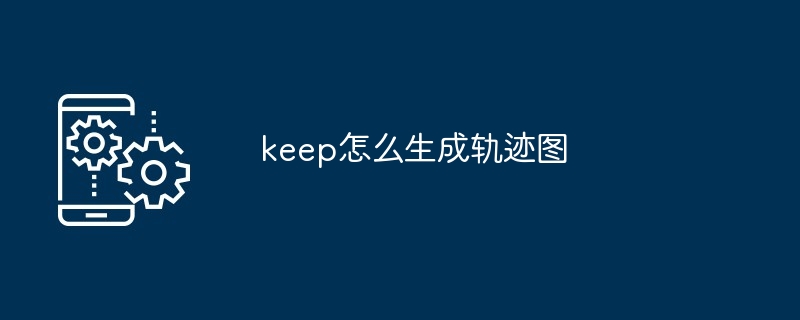
Keep How to generate a trajectory graph
Keep is a sports and fitness application that supports recording and displaying movement trajectories. You can generate a track graph by following the steps below:
- Turn on exercise tracking: On Keep’s homepage, select the exercise you want to perform and click the Start button.
- Keep your phone connected: Make sure your phone is connected to the Internet and the GPS function is turned on.
- During exercise: Keep will automatically record your movement position and trajectory.
- After the exercise: After the exercise is over, click the end button and Keep will save your exercise data, including trajectory information.
- View the track map: In the exercise record, click the exercise details page. You can find the track map label at the bottom of the page. Click this label to view the trajectory map.
Track map function:
The trajectory map generated by Keep has the following functions:
- Display movement route: The track map clearly shows the path and distance of your movement.
- View exercise time and pace: The total time and average pace of your exercise are marked on the track graph.
- Share track: You can share the track map to social media or other platforms.
Tips for generating track maps:
- Make sure your phone’s GPS function is accurate.
- Keep your phone stable during exercise and avoid violent shaking.
- When exercising outdoors, try to avoid areas that block the GPS signal, such as tall buildings or dense woods.
The above is the detailed content of How to generate a trajectory map in keep. For more information, please follow other related articles on the PHP Chinese website!
Related articles
See more- How to allow multiple users to use Youku membership? Detailed explanation on how to use multiple members of Youku!
- How to bind bank card and check balance using WeChat mobile phone operation guide
- Share how to export national karaoke accompaniment and teach you how to extract song accompaniment
- A simple guide to batch transfer photos from iPhone to computer
- Share the iQiyi member login method: how to let others scan the code to log in, so that two people can share a VIP account

