Home >Software Tutorial >Mobile Application >How to see the walking trajectory chart in keep
How to see the walking trajectory chart in keep
- 下次还敢Original
- 2024-05-04 23:30:23802browse
You can view the walking track map by performing the following steps in the Keep app: 1. Log in and select the "Running" or "Walking" tab; 2. Start recording activities; 3. Click "Map" in the lower right corner ” icon; 4. View the track map, including route, distance, speed and time; 5. You can zoom in or out to view detailed information; 6. You can choose to save or share the track map.
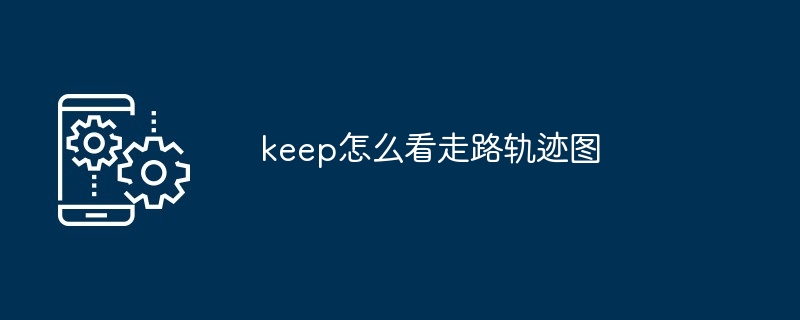
How to view the walking trajectory graph in Keep
The walking trajectory graph in Keep allows you to understand intuitively Changes in your walking route and pace. To view the track graph, follow these steps:
1. Open the Keep app
- Log in to your Keep account.
2. Enter the "Running" or "Walking" interface
- Click the "Running" or "Walking" tab at the bottom of the screen.
3. Start recording your trip
- Click the "Start" button to start recording your walking or running activities.
4. View the track map
- While the event is in progress, click the "map" icon in the lower right corner of the screen.
- At this time, your walking or running trajectory will be displayed on the map.
5. View detailed information
- The track map will show your walking or running route, distance, speed and time.
- You can also zoom in or out on the trajectory map to see more details.
6. Save the track map (optional)
- After completing the activity, you can click the "Share" icon to save the track map as Picture or share to social media.
Note:
- Make sure to turn on GPS location services before starting the event.
- The accuracy of the track map depends on your GPS signal strength.
- The Keep app needs access to your location information to generate track maps.
The above is the detailed content of How to see the walking trajectory chart in keep. For more information, please follow other related articles on the PHP Chinese website!
Related articles
See more- How to allow multiple users to use Youku membership? Detailed explanation on how to use multiple members of Youku!
- How to bind bank card and check balance using WeChat mobile phone operation guide
- Share how to export national karaoke accompaniment and teach you how to extract song accompaniment
- A simple guide to batch transfer photos from iPhone to computer
- Share the iQiyi member login method: how to let others scan the code to log in, so that two people can share a VIP account

