Home >Common Problem >How to cancel Ele.me brand membership card
How to cancel Ele.me brand membership card
- 下次还敢Original
- 2024-05-04 22:27:151247browse
How to cancel the Ele.me brand membership card? Log in to the Ele.me App and go to the membership page. Find the brand membership card. Cancel the membership card. Complete the cancellation.
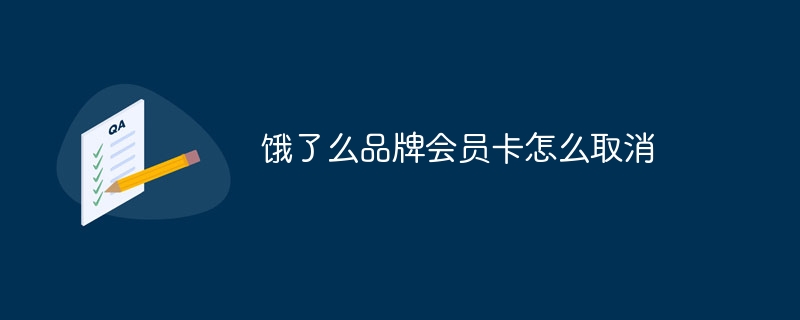
How to cancel the Ele.me brand membership card
To cancel the Ele.me brand membership card, please follow the steps below:
1. Log in to the Ele.me App
- Open Ele.me App.
- Log in with your Ele.me account.
2. Go to the membership page
- Click "My" in the lower right corner of the screen.
- Click "Member Center".
3. Find the brand membership card
- On the "Member Center" page, find the brand membership card you want to cancel.
- Click on the brand membership card.
4. Cancel membership card
- On the brand membership card page, click "Cancel Membership".
- Follow the prompts to confirm the cancellation operation.
5. Complete cancellation
- Your brand membership card is now cancelled. You will receive an SMS or push notification confirming your cancellation.
Note:
- After canceling the brand membership card, you will no longer be able to enjoy member-exclusive discounts and benefits.
- If you have used your membership card to enjoy any discounts, you may need to pay the difference.
- Purchased brand membership cards cannot be refunded.
The above is the detailed content of How to cancel Ele.me brand membership card. For more information, please follow other related articles on the PHP Chinese website!
Statement:
The content of this article is voluntarily contributed by netizens, and the copyright belongs to the original author. This site does not assume corresponding legal responsibility. If you find any content suspected of plagiarism or infringement, please contact admin@php.cn
Previous article:How to close the Ele.me Money Saving Weekly Card?Next article:How to close the Ele.me Money Saving Weekly Card?

