Home >Backend Development >PHP Tutorial >Log analysis and performance improvement in PHP application performance optimization
Log analysis and performance improvement in PHP application performance optimization
- PHPzOriginal
- 2024-05-04 12:09:011004browse
Log analysis is a key step in identifying bottlenecks and improvements in application performance optimization. To optimize slow PHP API endpoints, you need to: enable PHP logging; analyze logs to identify errors and warnings; optimize database queries for speed; use APM tools to continuously monitor application performance.
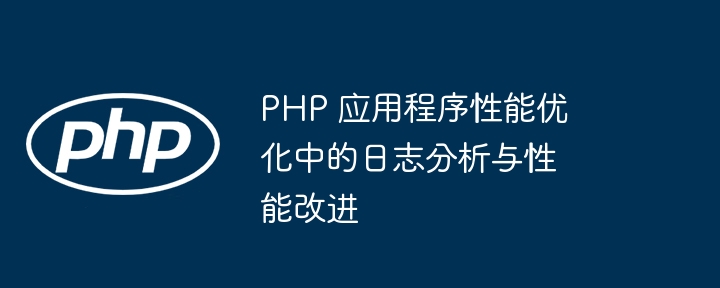
Log analysis and performance improvement in PHP application performance optimization
Log analysis is crucial in application performance optimization step. By analyzing logs, performance bottlenecks, errors, and warnings can be identified and appropriate actions can be taken to improve application speed and stability.
Practical Case: Optimizing Slow API Endpoints
Suppose we have a PHP API endpoint with slow response time. To optimize it, we can perform the following steps:
1. Enable PHP logging
In the PHP.ini file, add the following lines to the [production] section:
display_errors = Off log_errors = On error_log = /path/to/error.log
2. Analyze the log
Use a text editor or command line tool (such as tail) to open the log file. Check error messages and warnings carefully.
In our case, we might see an error message stating that the database query timed out.
3. Optimize database queries
Identify specific queries that are causing timeouts or slow responses by analyzing slow query logs or using query analysis tools.
Queries can be optimized for speed. For example, we can optimize the above query by:
$query = "SELECT * FROM users WHERE id IN (1, 2, 3)"; // 转换为预处理查询 $stmt = $conn->prepare($query); $stmt->execute([1, 2, 3]); $result = $stmt->fetchAll();
4. Monitor the application
Once the application has been optimized, it is recommended to continuously monitor its performance. You can use application performance monitoring (APM) tools like New Relic or Datadog to monitor metrics and receive alerts.
By following these steps, you can leverage log analysis to greatly improve the performance of your PHP applications.
The above is the detailed content of Log analysis and performance improvement in PHP application performance optimization. For more information, please follow other related articles on the PHP Chinese website!

