Home >Backend Development >PHP Tutorial >Best practices for PHP functions: exception handling and logging?
Best practices for PHP functions: exception handling and logging?
- WBOYWBOYWBOYWBOYWBOYWBOYWBOYWBOYWBOYWBOYWBOYWBOYWBOriginal
- 2024-05-04 12:06:021193browse
Exception handling and logging are crucial in PHP functions: catch exceptions through try/catch blocks and throw custom exceptions. Use a logging library such as PSR-3 or Monolog to log events and rank log messages based on severity. Log exceptions to provide more context and take appropriate action in case of input errors.
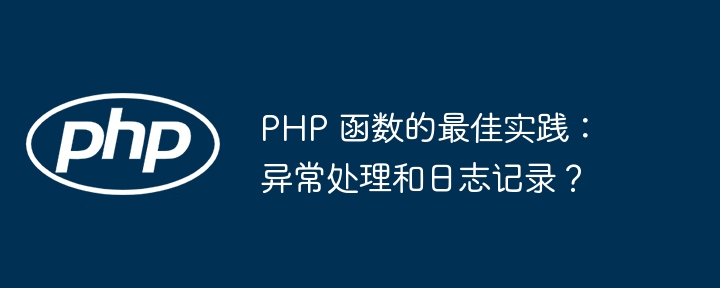
Best Practices for PHP Functions: Exception Handling and Logging
Exception handling and logging are important in writing robust and reliable Essential in PHP functions. By using the appropriate technology, you can effectively handle errors, log events, and provide valuable insights for troubleshooting and debugging.
Exception handling
Exception handling in PHP essentially uses try/catch blocks to catch and handle exceptions that occur in the code. Here are the steps to build a good exception handling mechanism:
Use a try/catch block:
try {
// 您的代码在此处
} catch (Exception $e) {
// 捕获异常后的处理逻辑
}Throw a custom exception:
Use The throw statement throws a custom exception and provides more specific information about the error:
class CustomException extends Exception {}
function myFunction() {
// 抛出自定义异常
throw new CustomException("错误发生");
}Use the retry mechanism:
For some temporary exceptions, you can consider using Retry mechanism to retry requests:
$retries = 3;
$success = false;
for ($i = 0; $i < $retries; $i++) {
try {
// 您的代码在此处
$success = true;
break;
} catch (Exception $e) {
// 重试逻辑
}
}Logging
Logging is essential to record events that occur in the system. PHP provides built-in logging functionality that can be used to create different log files for different purposes:
Using the PSR-3 logging library:
PSR-3 Yes A logging specification that defines a standard interface to simplify interoperability between different logging libraries. You can use some popular libraries like Monolog or PSR-3 logging bridge:
// Monolog 日志记录库
$logger = new Monolog\Logger('my_logger');
$logger->info('日志消息');
// PSR-3 日志记录桥
$logger = new \Psr\Log\LoggerInterface('my_logger');
$logger->info('日志消息');Create different levels of logs:
You can create different levels of logs based on their severity Classify log messages such as info, warnings, and errors:
$logger->info('一般信息');
$logger->warning('潜在问题');
$logger->error('严重错误');Logging exceptions:
Exceptions can also be logged to a log file to provide updates about errors Multiple context:
try {
// 您的代码在此处
} catch (Exception $e) {
$logger->error($e);
}Practical case
Create a simple function that calculates the sum of two numbers and uses exception handling to handle input errors and logging to record the operation:
function sum($a, $b) {
// 检查非数字输入
if (!is_numeric($a) || !is_numeric($b)) {
throw new InvalidArgumentException("非法输入");
}
// 尝试进行求和
try {
$result = $a + $b;
// 记录操作
log_message('info', "计算 $a 和 $b 的和:$result");
return $result;
} catch (InvalidArgumentException $e) {
log_message('error', $e->getMessage());
throw $e;
}
}By using try/catch blocks, throwing custom exceptions, and proper logging, you create a robust and easy-to-debug function that provides valuable information even in the event of an error. .
The above is the detailed content of Best practices for PHP functions: exception handling and logging?. For more information, please follow other related articles on the PHP Chinese website!

