Home >Software Tutorial >Mobile Application >How to modify the homepage of Douyin account
How to modify the homepage of Douyin account
- DDDOriginal
- 2024-05-04 07:21:141165browse
To modify the Douyin homepage link, please: 1) Log in to Douyin; 2) Enter the profile page; 3) Click "Edit Profile"; 4) Enter the new homepage link; 5) Click "Save" ".
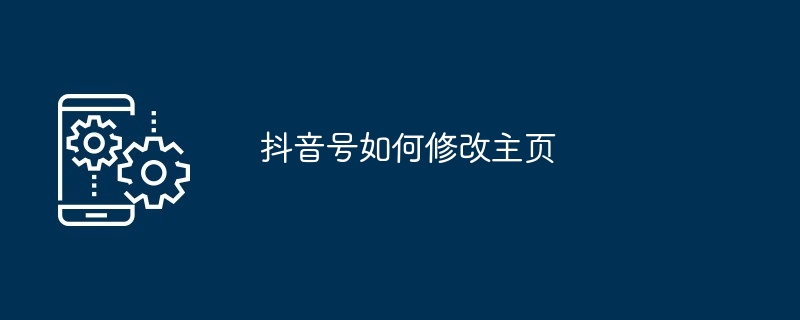
How to modify the Douyin homepage
Step 1: Open Douyin and log in to your account
- Launch the TikTok app on your mobile device.
- Enter your login details and log in.
Step 2: Enter the profile page
- Click the "I" icon in the lower right corner.
- Your profile page will display your avatar, username and number of followers.
Step 3: Edit Homepage
- Click the "Edit Profile" button.
- Scroll to the bottom of the page and find the "Home Settings" section.
Step 4: Modify the homepage link
- Click the "Homepage Link" field.
- Enter the new homepage link you want to display.
Step 5: Save changes
- Click the "Save" button in the upper right corner.
- Your TikTok homepage link has now changed.
Note:
- Your homepage link must start with "https://".
- Your homepage link must not contain any spaces or special characters.
- You can only edit your homepage link once every 24 hours.
The above is the detailed content of How to modify the homepage of Douyin account. For more information, please follow other related articles on the PHP Chinese website!
Statement:
The content of this article is voluntarily contributed by netizens, and the copyright belongs to the original author. This site does not assume corresponding legal responsibility. If you find any content suspected of plagiarism or infringement, please contact admin@php.cn
Previous article:How to turn off the computer version setting of TikTokNext article:How to turn off the computer version setting of TikTok

