Home >Software Tutorial >Mobile Application >How to turn off the computer version setting of TikTok
How to turn off the computer version setting of TikTok
- DDDOriginal
- 2024-05-04 07:15:22861browse
Steps to turn off settings for Douyin PC version: Click "Settings" and turn off notifications, "My" page content, auto-play videos, "Recommended" page content, comments and likes, and download video functions in sequence.
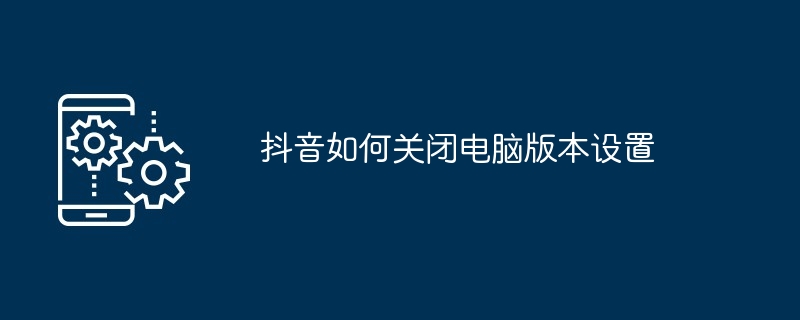
How to turn off Douyin PC version settings
Douyin PC version provides various settings so that users can Define the app experience. If you need to turn off certain settings, here are the detailed steps:
Turn off notifications
- Open the Douyin PC version and click the "Settings" icon in the upper right corner .
- In the left menu, select "Notifications."
- Uncheck all notification categories you want to turn off.
Close content on My page
- Go to your My page.
- Hover your mouse over the content you want to hide until the (...) icon appears.
- Click on the icon and select "Hide".
Turn off automatic video playback
- Return to the "Settings" page.
- In the left menu, select "Video".
- Uncheck "Autoplay video".
Close content on the Recommended page
- Go to the Recommended page.
- Hover your mouse over the content you are not interested in until the trash can icon appears.
- Click on the icon to remove it from recommendations.
Close comments and likes
- Return to the "Settings" page.
- In the left menu, select "Privacy."
-
Uncheck the following options:
- "Allow comments"
- "Allow likes"
Turn off downloading videos
- Return to the "Settings" page.
- In the left menu, select "Download".
- Uncheck the "Allow downloading" option.
The above is the detailed content of How to turn off the computer version setting of TikTok. For more information, please follow other related articles on the PHP Chinese website!
Related articles
See more- What does Douyin uv value mean?
- Can I log in to Douyin on two mobile phones at the same time?
- Do others know if Douyin forwards other people's videos?
- How to watch live replay on Douyin? Does Douyin support live replay function?
- Is Douyin's IP positioning a real-time location? How to close Douyin IP location connection?

