Home >Software Tutorial >Mobile Application >How to cancel privacy function settings on TikTok
How to cancel privacy function settings on TikTok
- DDDOriginal
- 2024-05-03 18:21:24597browse
The steps to cancel the privacy function of Douyin: Open the Douyin application. Go to your profile page. Click on the three horizontal lines icon. Select "Settings & Privacy." Manage privacy settings. Uncheck the privacy feature. Click "Save".
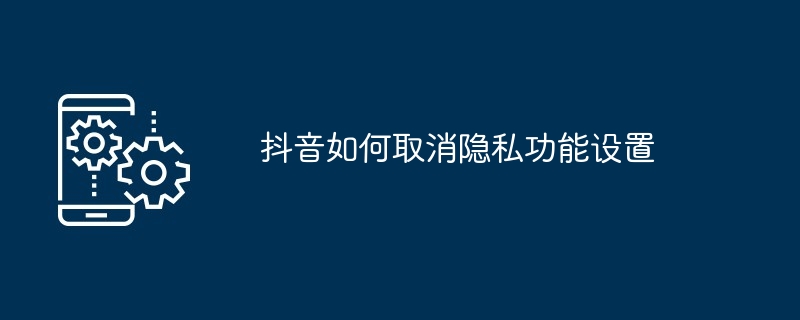
How to cancel the privacy function settings on Douyin
The steps to cancel the privacy function settings on Douyin are as follows:
1. Open the TikTok app
Launch the TikTok app on your mobile device.
2. Go to the profile page
Click the "I" icon in the lower right corner to enter your profile page.
3. Click the three horizontal lines icon
In the upper right corner of the profile page, click the three horizontal line icons arranged horizontally.
4. Select "Settings & Privacy"
From the pop-up menu, select "Settings & Privacy".
5. Manage privacy settings
In the Settings and Privacy page, scroll down to the Privacy section and click Manage.
6. Uncheck the privacy features
In the privacy settings page, uncheck the privacy features you want to cancel. For example, uncheck "Recommend to friends" to prevent your videos from being recommended to your friends' friends.
7. Click "Save"
After making changes to your privacy settings, click the "Save" button at the bottom to save your changes.
Your TikTok privacy feature settings have now been cancelled.
The above is the detailed content of How to cancel privacy function settings on TikTok. For more information, please follow other related articles on the PHP Chinese website!
Related articles
See more- What are the two ways to write bubble sort? Use bubble sort to arrange 10 numbers.
- What are the storage methods and element arrangement requirements for tables suitable for binary search?
- What does it mean to plant grass on Douyin?
- Why can't I download and save videos on Douyin?
- What are the commonly used permutation and combination formulas?

