Home >Software Tutorial >Mobile Application >How to modify TikTok private settings
How to modify TikTok private settings
- DDDOriginal
- 2024-05-03 18:24:24761browse
Steps to modify Douyin’s private settings: Open Douyin and go to your personal profile. Click the "..." icon and select "Privacy Settings". Customized settings, including: who can watch my videos, who can comment on my videos, whether you are allowed to follow me, whether you are allowed to send private messages to me, whether I am allowed to recommend friends to me, click "Save" to complete the changes.
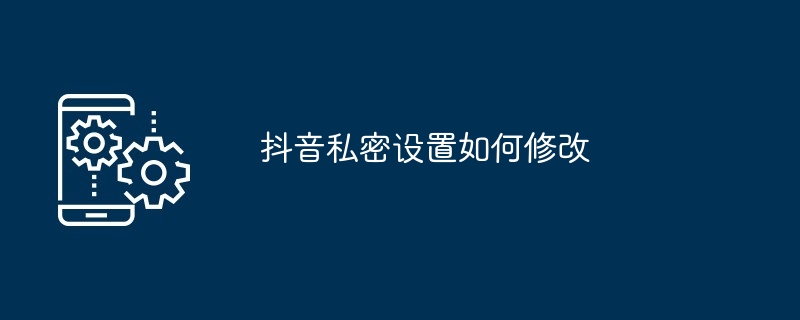
Guide to modify TikTok private settings
How to modify TikTok private settings?
It is very simple to modify the private settings of TikTok, just follow the steps below:
Step 1: Open TikTok
- Launch the TikTok app on your mobile device.
Step 2: Go to Profile
- Click "Me" at the bottom of the screen.
Step 3: Click "Privacy Settings"
- On the profile page, click the "..." icon, and then select "Privacy Settings" ".
Step 4: Customize privacy settings
-
On the privacy settings page, you can customize the following options:
- Who can view my videos: Choose who can view your public videos. There are three options: "Public", "Friends" and "Private".
- Who can comment on my videos: Choose who can comment on your public videos. There are also three options: "Public", "Friends" and "Private".
- Whether to allow new users to follow me:Choose whether to allow new users to follow you.
- Whether to allow private messages to me:Choose whether to allow other users to send you private messages.
- Whether to recommend friends to me: Choose whether to allow Douyin to recommend friends to you.
Step 5: Save changes
- After customizing the privacy settings, click "Save".
Note:
- Only public videos will be seen by other users.
- Friend videos are only visible to your followers.
- Private videos are only visible to you.
The above is the detailed content of How to modify TikTok private settings. For more information, please follow other related articles on the PHP Chinese website!

