Home >Software Tutorial >Mobile Application >How to set and change the original version of TikTok
How to set and change the original version of TikTok
- DDDOriginal
- 2024-05-03 17:21:38949browse
You can change the original settings of Douyin videos through the following steps: Select the video and enter the editing page. Click the "Original" tab to open the settings page. Select "Original", "Non-original" or "Automatically add original watermark" as needed. Click "OK" to save the settings. It should be noted that once a video's original settings are saved, they cannot be changed again.
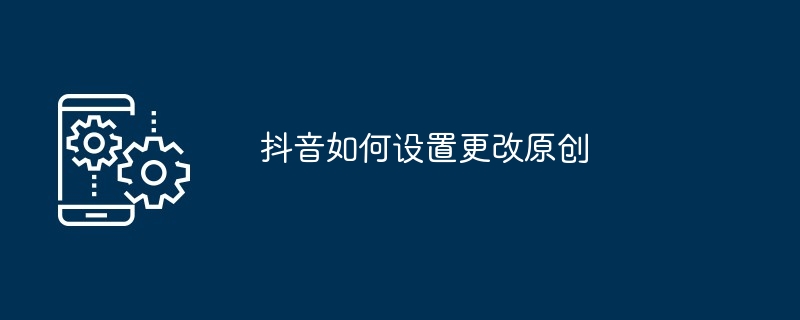
How to change the original settings of Douyin videos
The original settings of Douyin videos determine the copyright ownership of the video . If you want to change the original settings of a video, you can follow the steps below:
1. Open Douyin and select the video whose original settings need to be changed.
In the video list of Douyin, find the video you want to change the original settings. Click on the video to enter the video playback page.
2. Click the "..." icon in the lower right corner and select "Edit Video".
In the lower right corner of the video playback page, find the "..." icon and click it. In the pop-up menu, select the "Edit Video" option.
3. Click the "Original" tab to change settings.
After entering the video editing page, you can see the "Original" label. Click this label to open the original settings page.
4. Choose different original settings according to your needs.
The original settings page provides the following three options:
- Original: The video is original and has full copyright.
- Non-original: The video is not original, and Douyin will not automatically add an original watermark to the video.
- Automatically add original watermarks: TikTok will automatically add original watermarks to videos to protect video copyright.
Choose original settings that suit your needs.
5. Click "OK" to save the settings.
After changing the original settings, click the "OK" button to save the settings.
Note:
- Once the original settings of the video are saved, they cannot be changed again.
- If the video uses other people’s material, please be sure to indicate the source to avoid infringement.
- If you find that others have stolen your original videos, you can report it to the Douyin official for processing.
The above is the detailed content of How to set and change the original version of TikTok. For more information, please follow other related articles on the PHP Chinese website!
Related articles
See more- What is the difference between Douyin store and Douyin store?
- Clipchamp: How to use the new video editor in Windows 11 version 22H2
- 5+ Best Free Video Editors for Windows 11 [2022 Tutorials]
- ByteDance's video editing app CapCut's global user spending exceeds US$100 million
- Excellent and practical video editing software recommendations, besides PR, what else are there?

