Home >Software Tutorial >Mobile Application >How to modify profile settings on TikTok
How to modify profile settings on TikTok
- DDDOriginal
- 2024-05-03 17:12:241088browse
You can modify Douyin profile settings through the following steps: edit personal profile, modify nickname, introduction, avatar and other information. Set privacy, turn on or off private accounts, dynamic viewing permissions and other options. Set up notifications, choose notification type and frequency. Set other options such as watchlist synchronization, video download permissions, and more. Save changes to complete modification of profile settings.
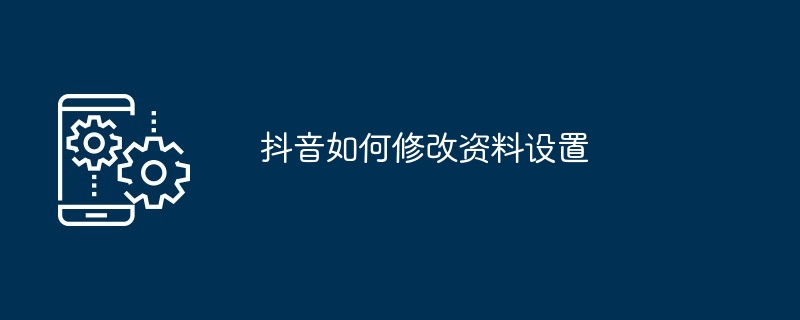
How to modify Douyin profile settings
Step 1: Open the personal profile page
- Click "Me" in the bottom menu bar.
- Tap the avatar area.
Step 2: Edit information
- On the personal information page, click "Edit Information".
-
In the window that appears, you can modify the following information:
- Nickname
- Introduction
- Avatar
- Gender
- Birthday
- Region
- Occupation
- Education
- Email address
- Mobile phone number (requires binding)
Step 3: Set Privacy
- Click "Privacy Settings" at the top of the page.
-
Turn on or off privacy options as needed, for example:
- Private account
- Who can view my updates
- Who can Comment on my updates
- Who can send me messages
Step 4: Set up notifications
- Click "Notification Settings" at the top of the page.
-
Select the type and frequency of notifications you want to receive, for example:
- Like or comment notifications
- Fans follow notifications
- System Message notification
Step 5: Set other options
- Watchlist synchronization:Select whether Synchronize watchlists with other platforms such as WeChat.
- Video Download: Select whether to allow saving of uploaded videos.
- Recommended content: Select the content category you are interested in to get personalized recommendations.
Step 6: Save changes
- Click the "Save" button to save all changes.
The above is the detailed content of How to modify profile settings on TikTok. For more information, please follow other related articles on the PHP Chinese website!

