Home >Software Tutorial >Mobile Application >How to open TikTok preferences
How to open TikTok preferences
- DDDOriginal
- 2024-05-03 17:09:37520browse
It only takes 5 steps to open Douyin preferences: Open the App, click "Me", click the icon in the upper right corner, "Settings", "Content Preferences", and enable the "Recommend content based on your usage habits" switch . Turn on preferences to personalize recommendations, reduce irrelevant content, and optimize user experience. In addition, on the "Content Management" page, specific content categories can be closed to further filter video content.
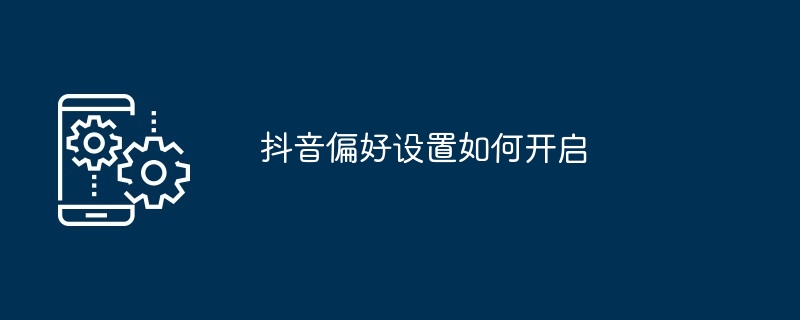
How to enable TikTok preferences
How to enable TikTok preferences?
Opening Douyin preferences only requires a few simple steps:
Step 1: Open Douyin App and click "Me" in the lower right corner.
Step 2:Click on the three horizontal bars icon in the upper right corner.
Step 3:In the menu, select "Settings".
Step 4: Click "Content Preferences".
Step 5: On the "Content Preferences" page, enable the switch next to "Recommended content based on your usage habits".
Why should you enable Douyin preferences?
The main advantages of turning on Douyin preferences are:
- Personalized recommendations: Douyin will be based on the user’s interests, viewing history and interactions , personalized recommendations for videos that users may like.
- Reduce irrelevant content: By closing content categories that are not of interest, users can reduce seeing irrelevant or uninteresting videos on Douyin.
- Optimize user experience: Preferences help create a TikTok experience that is more in line with user interests and preferences.
How do I turn off specific content categories?
In addition to enabling overall preferences, users can turn off specific content categories:
- In the Content Preferences page, click Content Management.
- In the "Content Management" page, turn off the switch of the content category that needs to be turned off.
By turning off specific content categories, users can further filter the videos they see and focus only on content that interests them.
The above is the detailed content of How to open TikTok preferences. For more information, please follow other related articles on the PHP Chinese website!

