Home >Common Problem >How to open a Taobao store and stock goods
How to open a Taobao store and stock goods
- 下次还敢Original
- 2024-05-03 02:57:53606browse
To open a Taobao store, you need to complete the following steps in order: 1. Register a Taobao account and apply for activation; 2. Create products and fill in basic information; 3. Set product attributes, such as category, size, etc.; 4. . Upload the product pictures, main picture and detail picture; 5. Fill in the product details, including description, logistics method and service method; 6. Publish the product and wait for review.
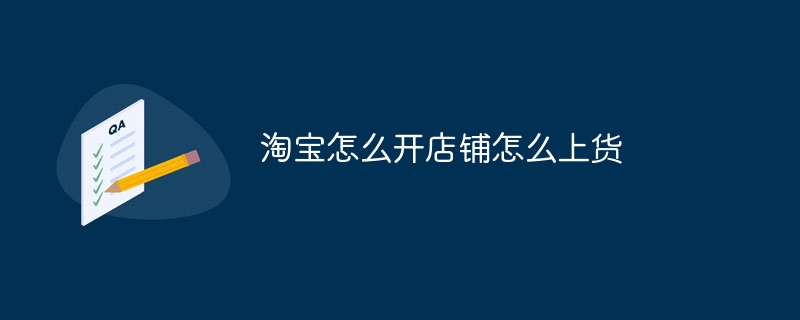
Taobao store opening guide: How to add goods
Open a Taobao store
- Register a Taobao account
- Apply to open a Taobao store
Put products on the shelves
Step 1: Create products
- Click "Product Management" in the merchant center
- Click "Publish Product"
- Fill in the basic information of the product: product title, subtitle, selling point, price , Inventory
Step 2: Set product attributes
- Select the product category and attributes
- Fill in the relevant items according to the product attributes Information, such as size, color, model, etc.
Step 3: Upload product pictures
- Main picture (one): Display the product Main appearance
- Detailed pictures (multiple pictures): Show all details of the product
- Make sure the picture is clear, beautiful and meets Taobao requirements
Step 4 : Fill in the product details
- Product description: Detailed description of the characteristics, purpose, usage, etc. of the product
- Logistics method: Select a postage template or set your own logistics fee
- Service method: Set the return and exchange policy of the product
Step 5: Publish the product
- Preview the product information to ensure it is correct
- Set the publishing time
- Publish the product and wait for Taobao review
Things to note after publishing
- Optimize the product Titles and keywords to increase product exposure
- Regularly update product details and pictures to keep the content fresh
- Reply to buyer inquiries in a timely manner and provide good service
- Do a good job After-sales work of products to enhance store reputation
The above is the detailed content of How to open a Taobao store and stock goods. For more information, please follow other related articles on the PHP Chinese website!

