Home >Common Problem >How to open a store to sell goods on Taobao
How to open a store to sell goods on Taobao
- 下次还敢Original
- 2024-05-03 02:57:341024browse
Steps to open a Taobao store: register an account, create a store, apply for business scope, decorate the store, add products, set payment methods, delivery settings, and customer service settings.
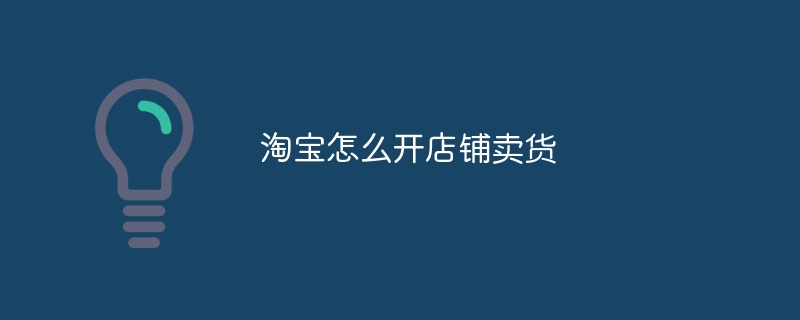
How to open a store and sell goods on Taobao
Step one: Register a Taobao account
- Go to the official Taobao website: taobao.com
- Click the "Free Registration" button in the upper right corner of the page
- Fill in the relevant information according to the prompts, including name and mobile phone number , email, etc.
Step 2: Create a store
- Log in to your registered Taobao account
- Click on the menu bar at the top of the page "Seller Center"
- Select "Open a Store"
- Select the store type, and fill in the store name, business scope and other information
The third step : Apply for business scope
- According to the selected business scope, submit relevant materials for qualification review
- Only after passing the review can you obtain the sales license for this business scope
Step 4: Decorate the store
- Upload the store logo and banner
- Edit the layout of the store homepage
- Add products Category and product description
Step 5: Add product
- Click the "Publish Product" button
- Fill in the product title, Price, category, description and other information
- Upload product pictures
Step 6: Set payment method
- Select Alipay or Other payment channels
- Fill in relevant account information
Step 7: Shipping settings
- Set the shipping method (such as Express, EMS)
- Fill in the shipping address, freight template and other information
Step 8: Customer service settings
- Settings Customer service contact information (such as Wangwang, phone number)
- Develop customer service service specifications
Note:
- Read carefully before opening a store Taobao's store opening rules and policies
- Ensure that the submitted materials are true and valid
- Regularly update store information and products to keep the store active
- Provide high-quality customer service and improve customer service Satisfaction
The above is the detailed content of How to open a store to sell goods on Taobao. For more information, please follow other related articles on the PHP Chinese website!
Statement:
The content of this article is voluntarily contributed by netizens, and the copyright belongs to the original author. This site does not assume corresponding legal responsibility. If you find any content suspected of plagiarism or infringement, please contact admin@php.cn
Previous article:How to pay with bank card on TaobaoNext article:How to pay with bank card on Taobao

