Exception handling in Java multi-threaded environment
Key points of exception handling in a multi-threaded environment: Catching exceptions: Each thread uses a try-catch block to catch exceptions. Handle exceptions: print error information or perform error handling logic in the catch block. Terminate the thread: When recovery is impossible, call Thread.stop() to terminate the thread. UncaughtExceptionHandler: To handle uncaught exceptions, you need to implement this interface and assign it to the thread. Practical case: exception handling in the thread pool, using UncaughtExceptionHandler to handle uncaught exceptions.

Exception handling in Java multi-threaded environment
The essence of multi-threaded programming is to execute multiple tasks concurrently, which is inevitable The land will encounter unusual circumstances. Handling exceptions in a multi-threaded environment is very different from a single-threaded environment and requires special attention.
Handling thread exceptions
In a multi-threaded environment, each thread has its own execution stack and local variables, so exceptions thrown by one thread will not affect other threads. To handle thread exceptions, you can use the following steps:
- In each thread's code, use a
try-catchblock to catch exceptions. - In the
catchblock, print error information or perform other error handling logic. - If the thread cannot recover from the exception, you can call the
Thread.stop()method to terminate the thread.
Sample code:
public class ThreadExceptionHandler implements Runnable {
public void run() {
try {
// 执行可能抛出异常的代码
} catch (Exception e) {
System.out.println("Caught exception in thread: " + Thread.currentThread().getName());
e.printStackTrace();
// 执行错误处理逻辑
}
}
}
public class Main {
public static void main(String[] args) {
Thread thread1 = new Thread(new ThreadExceptionHandler());
Thread thread2 = new Thread(new ThreadExceptionHandler());
thread1.start();
thread2.start();
}
}UncaughtExceptionHandler
Except try-catch block , Java also provides the UncaughtExceptionHandler interface to handle uncaught exceptions. When a thread throws an exception and there is no try-catch block to catch it, UncaughtExceptionHandler will be called.
To use UncaughtExceptionHandler, you need to perform the following steps:
- Implement the
UncaughtExceptionHandlerinterface. - Assign a custom exception handler to each thread.
- In the
uncaughtException()method, you can print error information or perform other error handling logic.
Practical case
A common practical case is to handle exceptions in the thread pool. Thread pool is a mechanism for managing threads, which can automatically create and destroy threads. When a thread in a thread pool throws an exception, UncaughtExceptionHandler will be used to handle the exception.
Sample code:
import java.util.concurrent.ExecutorService;
import java.util.concurrent.Executors;
public class ThreadPoolExceptionHandler implements UncaughtExceptionHandler {
public void uncaughtException(Thread t, Throwable e) {
System.out.println("Caught uncaught exception in thread: " + t.getName());
e.printStackTrace();
}
}
public class Main {
public static void main(String[] args) {
ExecutorService executorService = Executors.newFixedThreadPool(10);
executorService.setUncaughtExceptionHandler(new ThreadPoolExceptionHandler());
// 提交许多任务到线程池
executorService.shutdown();
}
}The above is the detailed content of Exception handling in Java multi-threaded environment. For more information, please follow other related articles on the PHP Chinese website!
 How does cloud computing impact the importance of Java's platform independence?Apr 22, 2025 pm 07:05 PM
How does cloud computing impact the importance of Java's platform independence?Apr 22, 2025 pm 07:05 PMCloud computing significantly improves Java's platform independence. 1) Java code is compiled into bytecode and executed by the JVM on different operating systems to ensure cross-platform operation. 2) Use Docker and Kubernetes to deploy Java applications to improve portability and scalability.
 What role has Java's platform independence played in its widespread adoption?Apr 22, 2025 pm 06:53 PM
What role has Java's platform independence played in its widespread adoption?Apr 22, 2025 pm 06:53 PMJava'splatformindependenceallowsdeveloperstowritecodeonceandrunitonanydeviceorOSwithaJVM.Thisisachievedthroughcompilingtobytecode,whichtheJVMinterpretsorcompilesatruntime.ThisfeaturehassignificantlyboostedJava'sadoptionduetocross-platformdeployment,s
 How do containerization technologies (like Docker) affect the importance of Java's platform independence?Apr 22, 2025 pm 06:49 PM
How do containerization technologies (like Docker) affect the importance of Java's platform independence?Apr 22, 2025 pm 06:49 PMContainerization technologies such as Docker enhance rather than replace Java's platform independence. 1) Ensure consistency across environments, 2) Manage dependencies, including specific JVM versions, 3) Simplify the deployment process to make Java applications more adaptable and manageable.
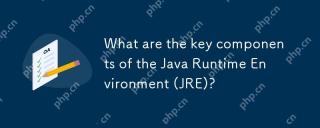 What are the key components of the Java Runtime Environment (JRE)?Apr 22, 2025 pm 06:33 PM
What are the key components of the Java Runtime Environment (JRE)?Apr 22, 2025 pm 06:33 PMJRE is the environment in which Java applications run, and its function is to enable Java programs to run on different operating systems without recompiling. The working principle of JRE includes JVM executing bytecode, class library provides predefined classes and methods, configuration files and resource files to set up the running environment.
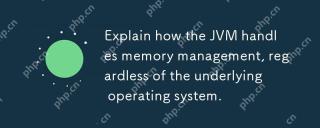 Explain how the JVM handles memory management, regardless of the underlying operating system.Apr 22, 2025 pm 05:45 PM
Explain how the JVM handles memory management, regardless of the underlying operating system.Apr 22, 2025 pm 05:45 PMJVM ensures efficient Java programs run through automatic memory management and garbage collection. 1) Memory allocation: Allocate memory in the heap for new objects. 2) Reference count: Track object references and detect garbage. 3) Garbage recycling: Use the tag-clear, tag-tidy or copy algorithm to recycle objects that are no longer referenced.
 How does IntelliJ IDEA identify the port number of a Spring Boot project without outputting a log?Apr 19, 2025 pm 11:45 PM
How does IntelliJ IDEA identify the port number of a Spring Boot project without outputting a log?Apr 19, 2025 pm 11:45 PMStart Spring using IntelliJIDEAUltimate version...
 How to elegantly obtain entity class variable names to build database query conditions?Apr 19, 2025 pm 11:42 PM
How to elegantly obtain entity class variable names to build database query conditions?Apr 19, 2025 pm 11:42 PMWhen using MyBatis-Plus or other ORM frameworks for database operations, it is often necessary to construct query conditions based on the attribute name of the entity class. If you manually every time...
 Java BigDecimal operation: How to accurately control the accuracy of calculation results?Apr 19, 2025 pm 11:39 PM
Java BigDecimal operation: How to accurately control the accuracy of calculation results?Apr 19, 2025 pm 11:39 PMJava...


Hot AI Tools

Undresser.AI Undress
AI-powered app for creating realistic nude photos

AI Clothes Remover
Online AI tool for removing clothes from photos.

Undress AI Tool
Undress images for free

Clothoff.io
AI clothes remover

Video Face Swap
Swap faces in any video effortlessly with our completely free AI face swap tool!

Hot Article

Hot Tools

PhpStorm Mac version
The latest (2018.2.1) professional PHP integrated development tool

ZendStudio 13.5.1 Mac
Powerful PHP integrated development environment

WebStorm Mac version
Useful JavaScript development tools

Safe Exam Browser
Safe Exam Browser is a secure browser environment for taking online exams securely. This software turns any computer into a secure workstation. It controls access to any utility and prevents students from using unauthorized resources.

Notepad++7.3.1
Easy-to-use and free code editor





