Home >Web Front-end >JS Tutorial >How to use question marks in js
How to use question marks in js
- 下次还敢Original
- 2024-05-01 09:18:13952browse
The question mark in JavaScript is the ternary operator, used to select one of two values based on conditions: Syntax: result = (condition) ? value 1 : value 2; condition: if true, select value 1, Select value 2 for False.
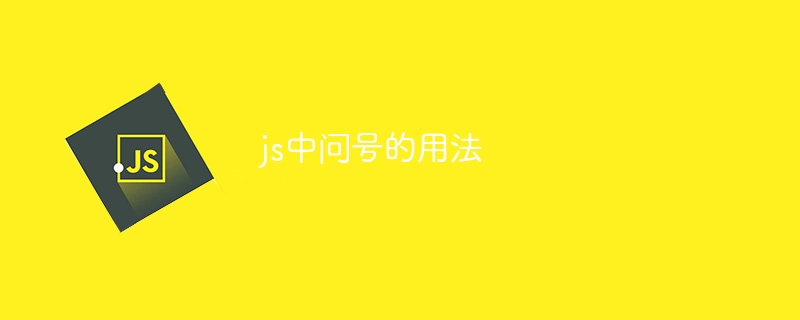
Usage of question mark in JavaScript
The question mark (?) in JavaScript is a ternary operator. Used to select one of two values via a conditional expression.
Syntax:
<code>结果 = (条件) ? 值1 : 值2;</code>
Where:
- ##The condition
is a Boolean expression that determines the selectionValue 1orvalue 2. - value1
is the value to be returned ifconditionis true. - Value2
is the value to be returned ifconditionis false.
Example:
<code>const isHappy = true; const greeting = (isHappy) ? "你好,幸福的人!" : "你好,不开心的人。"; console.log(greeting); // 输出:你好,幸福的人!</code>
Usage:
The ternary operator is often used to simplify conditional statements. It provides a concise way to select values based on conditions without usingif-else statements.
Note:
- The ternary operator has lower precedence than the assignment operator, so be careful when using nested operators.
- The ternary operator can only return a single value. If you need to return multiple values, use an
- if-else
statement or other control flow construct.
The above is the detailed content of How to use question marks in js. For more information, please follow other related articles on the PHP Chinese website!
Statement:
The content of this article is voluntarily contributed by netizens, and the copyright belongs to the original author. This site does not assume corresponding legal responsibility. If you find any content suspected of plagiarism or infringement, please contact admin@php.cn
Previous article:What does !! in js mean?Next article:What does !! in js mean?
Related articles
See more- An in-depth analysis of the Bootstrap list group component
- Detailed explanation of JavaScript function currying
- Complete example of JS password generation and strength detection (with demo source code download)
- Angularjs integrates WeChat UI (weui)
- How to quickly switch between Traditional Chinese and Simplified Chinese with JavaScript and the trick for websites to support switching between Simplified and Traditional Chinese_javascript skills

